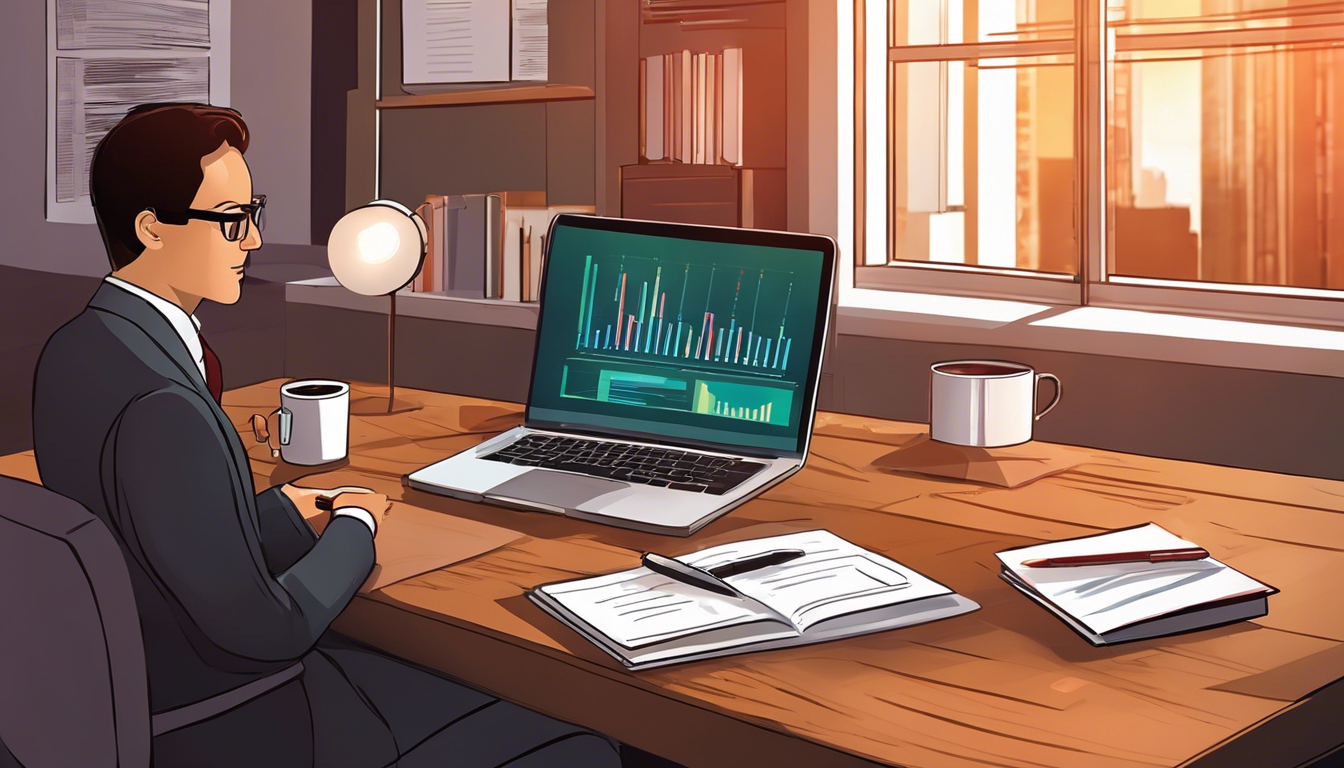As the digital landscape continues to evolve, the demand for skilled professionals in web analytics has skyrocketed. Among the various tools available, Adobe Analytics stands out as a powerful platform for gathering, analyzing, and interpreting website data. For those aspiring to build a career in this field or looking to advance their current position, mastering Adobe Analytics is crucial. This comprehensive guide will walk you through the essential aspects of Adobe Analytics interview questions, helping you prepare for your next big career opportunity.
Introduction to Adobe Analytics Interview Questions
In today's data-driven business environment, Adobe Analytics has become an indispensable tool for organizations seeking to understand user behavior, optimize their digital presence, and make informed decisions. As a result, professionals with expertise in Adobe Analytics are highly sought after, making interview preparation a critical step in securing a position in this field.
Importance of Adobe Analytics in Today’s Market
Adobe Analytics has established itself as a leader in the digital analytics space, offering robust features that enable businesses to track, measure, and analyze user interactions across various digital touchpoints. Its importance in the current market cannot be overstated, as it provides valuable insights that drive marketing strategies, improve user experience, and ultimately contribute to business growth.
Overview of Common Interview Formats
When preparing for an Adobe Analytics interview, it's essential to understand the various formats you might encounter. Typically, these interviews can be categorized into three main types:
- Technical interviews: These focus on your knowledge of Adobe Analytics features, implementation, and data analysis techniques.
- Behavioral interviews: These assess your past experiences and how you've applied your skills in real-world scenarios.
- Situational interviews: These evaluate your problem-solving abilities and how you would handle specific challenges related to Adobe Analytics.
Understanding these formats will help you tailor your preparation and approach each type of question with confidence.
Types of Adobe Analytics Interview Questions
To excel in your Adobe Analytics interview, you need to be well-versed in various question types. Let's explore the most common categories and some example questions you might encounter.
Technical Questions
Technical questions are designed to assess your understanding of Adobe Analytics' core concepts, features, and functionalities. These questions often require specific knowledge and may involve explaining complex ideas in simple terms.
Understanding Dimensions and Metrics
Dimensions and metrics are fundamental concepts in Adobe Analytics. Interviewers often ask questions to gauge your understanding of these elements.
Example Question: "Can you explain the difference between dimensions and metrics in Adobe Analytics?"
Expert Answer: "Dimensions in Adobe Analytics are attributes of data that describe characteristics of your website visitors or their interactions. Examples include page name, browser type, or geographic location. Metrics, on the other hand, are quantitative measurements of these interactions. They include values like page views, orders, or revenue. While dimensions help categorize and segment data, metrics provide the numerical values that can be analyzed and compared across different dimensions."
Explanation of eVars, sProps, and Events
These are specific types of variables used in Adobe Analytics, and understanding their differences and use cases is crucial.
Example Question: "What are eVars, sProps, and events in Adobe Analytics, and how do they differ?"
Expert Answer: "eVars, sProps, and events are different types of variables used in Adobe Analytics for tracking and reporting:
- eVars (Conversion Variables): These are used to track conversion metrics and can persist across multiple page views. They're ideal for tracking things like internal campaign clicks or search terms that lead to conversions.
- sProps (Traffic Variables): These are used for traffic analysis and don't persist beyond the page view where they're set. They're great for pathing analysis and real-time reporting.
- Events: These are used to count occurrences of specific actions, such as purchases, downloads, or form submissions. Events are often used in conjunction with eVars to provide context to conversion metrics.
The main differences lie in their persistence, reporting capabilities, and typical use cases in analytics implementation."
Key Features of Adobe Analytics
Interviewers often ask about specific features to ensure you have a comprehensive understanding of the platform's capabilities.
Example Question: "What are some key features of Adobe Analytics that set it apart from other analytics tools?"
Expert Answer: "Adobe Analytics offers several distinctive features:
- Real-time segmentation and reporting
- Advanced attribution modeling
- Anomaly detection using machine learning
- Cohort analysis for user retention studies
- Integration with other Adobe Experience Cloud products
- Customizable dashboards and workspaces
- Predictive analytics capabilities
- Cross-device and cross-channel tracking
These features allow for more in-depth analysis and provide actionable insights that can drive business decisions more effectively than many other analytics platforms."
Behavioral Questions
Behavioral questions aim to understand how you've applied your Adobe Analytics skills in real-world situations. They often start with phrases like "Tell me about a time when…" or "Give an example of…"
Experience with Adobe Analytics Projects
Interviewers want to know about your practical experience with Adobe Analytics and how you've contributed to projects in the past.
Example Question: "Can you describe a project where you used Adobe Analytics to drive business decisions?"
Expert Answer: "In my previous role, I led a project to optimize our e-commerce website's checkout process. Using Adobe Analytics, we set up custom events to track each step of the checkout funnel. By analyzing the drop-off rates at each stage, we identified that users were abandoning carts at the shipping information page.
We used segmentation to understand the characteristics of users who completed purchases versus those who abandoned. This analysis revealed that international customers had a significantly higher drop-off rate. We hypothesized that shipping costs were a factor.
To address this, we implemented a free shipping threshold for international orders and used A/B testing through Adobe Target to validate the change. Adobe Analytics helped us measure the impact, showing a 15% increase in conversion rates for international customers and a 7% increase in overall revenue within the first month.
This project demonstrated how Adobe Analytics could be used to identify issues, inform hypotheses, and measure the impact of changes, directly contributing to business growth."
Problem-Solving Scenarios in Analytics
These questions assess your ability to apply analytical thinking to solve real-world problems using Adobe Analytics.
Example Question: "How would you approach investigating a sudden drop in conversion rates using Adobe Analytics?"
Expert Answer: "To investigate a sudden drop in conversion rates using Adobe Analytics, I would follow these steps:
- Verify the data: First, I'd check if the drop is real or due to a tracking issue by comparing it with other data sources and looking for any implementation changes.
- Segment the data: I'd create segments to isolate the problem, looking at factors like device type, geographic location, and traffic sources.
- Analyze trends: Using Adobe Analytics' trend reports, I'd examine if the drop is consistent across all segments or specific to certain groups.
- Check for correlations: I'd look for any correlations with other metrics or events that might explain the drop, such as website changes, marketing campaign ends, or competitor actions.
- Use anomaly detection: Adobe Analytics' anomaly detection feature could help identify any unusual patterns in related metrics.
- Examine the conversion funnel: I'd use the fallout report to see if there are new bottlenecks in the conversion process.
- Compare time periods: I'd compare the current period with previous periods to understand if this is a cyclical issue or a new problem.
- Review external factors: I'd consider external factors like seasonality, market conditions, or industry trends that might impact conversion rates.
- Formulate hypotheses: Based on the findings, I'd develop hypotheses about the cause of the drop.
- Test and validate: Finally, I'd propose tests or changes to validate these hypotheses and recommend actions to address the issue.
This structured approach ensures a thorough investigation and helps in identifying the root cause of the conversion rate drop, enabling data-driven decision-making to address the issue."
Situational Questions
Situational questions present hypothetical scenarios to assess how you would handle specific challenges related to Adobe Analytics.
Handling Low-Traffic Reports
Low-traffic scenarios are common in analytics, and interviewers want to know how you'd approach such situations.
Example Question: "How would you handle a situation where a client is requesting detailed analysis on a low-traffic section of their website?"
Expert Answer: "When dealing with low-traffic sections of a website, it's important to balance the client's needs with the limitations of the data. Here's how I would approach this situation:
- Explain data limitations: I would first educate the client on the challenges of analyzing low-traffic data, including potential inaccuracies and the risk of drawing conclusions from statistically insignificant samples.
- Extend the date range: To increase the data sample size, I would suggest extending the analysis period, possibly looking at months or even a year of data instead of weeks.
- Use higher-level aggregations: Rather than detailed breakdowns, I would recommend analyzing the data at a higher level, such as by category or section, to identify broader trends.
- Implement additional tracking: If possible, I would suggest adding more granular tracking to the low-traffic area to gather more detailed data on user interactions.
- Utilize qualitative methods: To complement the limited quantitative data, I would recommend incorporating qualitative methods like user surveys or usability testing.
- Focus on relative metrics: Instead of absolute numbers, I would emphasize relative metrics and percentages, which can be more meaningful for low-traffic areas.
- Use segmentation carefully: I would create segments that include the low-traffic area but also encompass related sections to increase the data pool.
- Consider combining data sources: If applicable, I would suggest combining data from multiple sources (e.g., Adobe Analytics, CRM data, and marketing campaign data) to provide a more comprehensive view.
- Set realistic expectations: Throughout the process, I would manage the client's expectations about what insights can realistically be derived from low-traffic data.
- Propose alternatives: If the analysis proves insufficient, I would suggest alternative approaches or areas of focus that could provide more actionable insights for the client.
By taking this approach, we can provide valuable insights to the client while ensuring the integrity and reliability of the analysis."
Data Analysis Challenges and Solutions
Interviewers often present complex data analysis scenarios to assess your problem-solving skills and analytical thinking.
Example Question: "Describe how you would approach analyzing the effectiveness of a multi-channel marketing campaign using Adobe Analytics."
Expert Answer: "Analyzing a multi-channel marketing campaign using Adobe Analytics requires a comprehensive approach. Here's how I would tackle it:
- Set up proper tracking: Ensure all channels are correctly tagged with campaign tracking codes and that Adobe Analytics is configured to capture this data accurately.
- Define key performance indicators (KPIs): Establish clear KPIs for the campaign, such as conversion rates, revenue, and engagement metrics specific to each channel.
- Use Marketing Channels report: Utilize Adobe Analytics' Marketing Channels report to get an overview of how each channel is performing in terms of visits, conversions, and revenue.
- Implement attribution modeling: Use Adobe's attribution models (e.g., First Touch, Last Touch, Linear, Time Decay) to understand how different channels contribute to conversions across the customer journey.
- Create custom segments: Develop segments for users who interacted with specific channels or combinations of channels to analyze their behavior and conversion patterns.
- Utilize the Fallout report: Use this to visualize how users move through the conversion funnel across different channels and identify where drop-offs occur.
- Analyze cross-channel impact: Look at how exposure to one channel affects performance in others, using the Cross Channel Analysis feature.
- Examine assisted conversions: Use the Assisted Conversions report to understand how channels work together to drive conversions.
- Conduct path analysis: Utilize Adobe's Flow Visualization to see common paths users take across channels before converting.
- Perform cohort analysis: Use cohort analysis to compare the long-term value of customers acquired through different channels.
- Integrate with Adobe Audience Manager: If available, use this to gain deeper insights into audience segments and their interactions across channels.
- Create custom calculated metrics: Develop metrics that combine data from multiple channels to get a holistic view of campaign performance.
- Use anomaly detection: Leverage Adobe's anomaly detection to identify unexpected spikes or drops in performance across channels.
- Generate cross-channel reports: Create custom workspaces in Adobe Analytics that provide a comprehensive view of the campaign's performance across all channels.
- Provide actionable insights: Based on the analysis, offer recommendations for optimizing channel mix, budget allocation, and messaging strategies for future campaigns.
This approach ensures a thorough analysis of the multi-channel campaign, providing insights into both individual channel performance and the synergies between channels, ultimately leading to more informed marketing decisions."

Advanced Adobe Analytics Concepts
As you progress in your Adobe Analytics career, you'll need to demonstrate proficiency in more advanced concepts. Interviewers may delve into these areas to assess your expertise and potential for handling complex analytics tasks.
Custom Metrics and Dimensions
Custom metrics and dimensions allow organizations to tailor Adobe Analytics to their specific needs. Understanding how to create and use these is crucial for advanced users.
Example Question: "How would you go about creating a custom metric in Adobe Analytics, and in what situations would you recommend using one?"
Expert Answer: "Creating a custom metric in Adobe Analytics involves several steps:
- Define the metric: Clearly outline what the metric will measure and how it aligns with business objectives.
- Use the Metric Builder: Access this tool through the Admin console in Adobe Analytics.
- Set up the formula: Define the calculation using existing metrics, segments, or functions.
- Configure settings: Set the metric type (standard, currency, etc.), polarity (whether higher or lower values are better), and format.
- Apply appropriate containers: Determine at which level (hit, visit, visitor) the metric should be calculated.
- Test and validate: Ensure the custom metric is calculating correctly using sample data.
I would recommend using custom metrics in situations such as:
- When standard metrics don't capture a specific business KPI.
- To create complex calculations that combine multiple metrics (e.g., a custom conversion rate).
- For industry-specific measurements not available out-of-the-box.
- To normalize data for fair comparisons (e.g., revenue per visit for different product categories).
- To create weighted scores for user engagement or customer value.
Custom metrics are powerful tools for tailoring Adobe Analytics to specific business needs and can provide insights that aren't possible with standard metrics alone."
Implementation of Adobe Analytics
A deep understanding of Adobe Analytics implementation is crucial for ensuring data accuracy and reliability.
Example Question: "What are the key considerations when implementing Adobe Analytics on a new website or app?"
Expert Answer: "Implementing Adobe Analytics on a new website or app requires careful planning and execution. Here are the key considerations:
- Define measurement strategy: Clearly outline business objectives and KPIs that Adobe Analytics will track.
- Create a solution design reference (SDR): Document all variables, events, and custom dimensions needed to meet the measurement strategy.
- Choose implementation method: Decide between using Adobe Launch (preferred), Dynamic Tag Management (DTM), or manual code implementation.
- Set up report suites: Configure separate report suites for development, staging, and production environments.
- Implement base code: Ensure the Adobe Analytics base code is correctly placed on all pages or screens.
- Configure variables and events: Set up eVars, props, and events according to the SDR.
- Implement custom code: Add any custom JavaScript for specific tracking requirements.
- Set up marketing channels: Configure channel definitions to accurately attribute traffic sources.
- Implement data layer: Create a standardized data layer to pass information to Adobe Analytics.
- Configure processing rules: Set up rules to transform or categorize data as it's collected.
- Implement user identification: Set up visitor identification methods, considering privacy regulations.
- Test thoroughly: Conduct extensive testing in development and staging environments before going live.
- Set up debugging tools: Implement Adobe Debugger or browser plugins for ongoing quality assurance.
- Configure data governance: Set up data retention policies and ensure compliance with privacy laws like GDPR and CCPA.
- Plan for mobile app tracking: If applicable, consider using Adobe's Mobile SDKs for app tracking.
- Document everything: Maintain detailed documentation of the implementation for future reference and troubleshooting.
- Train stakeholders: Ensure that relevant team members understand how to use and interpret the implemented analytics.
- Plan for ongoing maintenance: Set up processes for regular audits and updates to the implementation as business needs evolve.
By carefully considering these factors, you can ensure a robust and effective Adobe Analytics implementation that provides accurate and actionable data."
Integrating Adobe Analytics with Other Tools
In today's complex digital ecosystems, the ability to integrate Adobe Analytics with other tools is increasingly important.
Example Question: "How would you approach integrating Adobe Analytics with a CRM system, and what benefits would this integration provide?"
Expert Answer: "Integrating Adobe Analytics with a CRM system is a powerful way to combine online behavior data with customer information. Here's how I would approach this integration:
- Identify integration points: Determine which data points from both systems need to be shared and in which direction.
- Use Adobe's Data Connectors: Leverage pre-built connectors if available for the specific CRM system.
- Implement Customer Attributes: Use Adobe's Customer Attributes feature to import CRM data into the Experience Cloud.
- Set up data exchange: Configure API connections or use ETL (Extract, Transform, Load) processes to transfer data between systems.
- Establish a common identifier: Use a unique identifier (e.g., Customer ID) to match records between Adobe Analytics and the CRM.
- Configure data mapping: Ensure that data fields are correctly mapped between the two systems.
Mastering Adobe Analytics Interview Questions with TalenCat CV Maker
Preparing for an Adobe Analytics interview can be challenging, but with the right tools, you can significantly boost your chances of success. The AI interview tool TalenCat CV Maker offers a powerful feature to help you navigate potential interview questions specific to your Adobe Analytics expertise.
Here's how to use TalenCat CV Maker to prepare for your Adobe Analytics interview:
Step 1: Create or Upload Your Resume
Begin by logging into TalenCat CV Maker and either create a new resume tailored to your Adobe Analytics skills or upload your existing one.
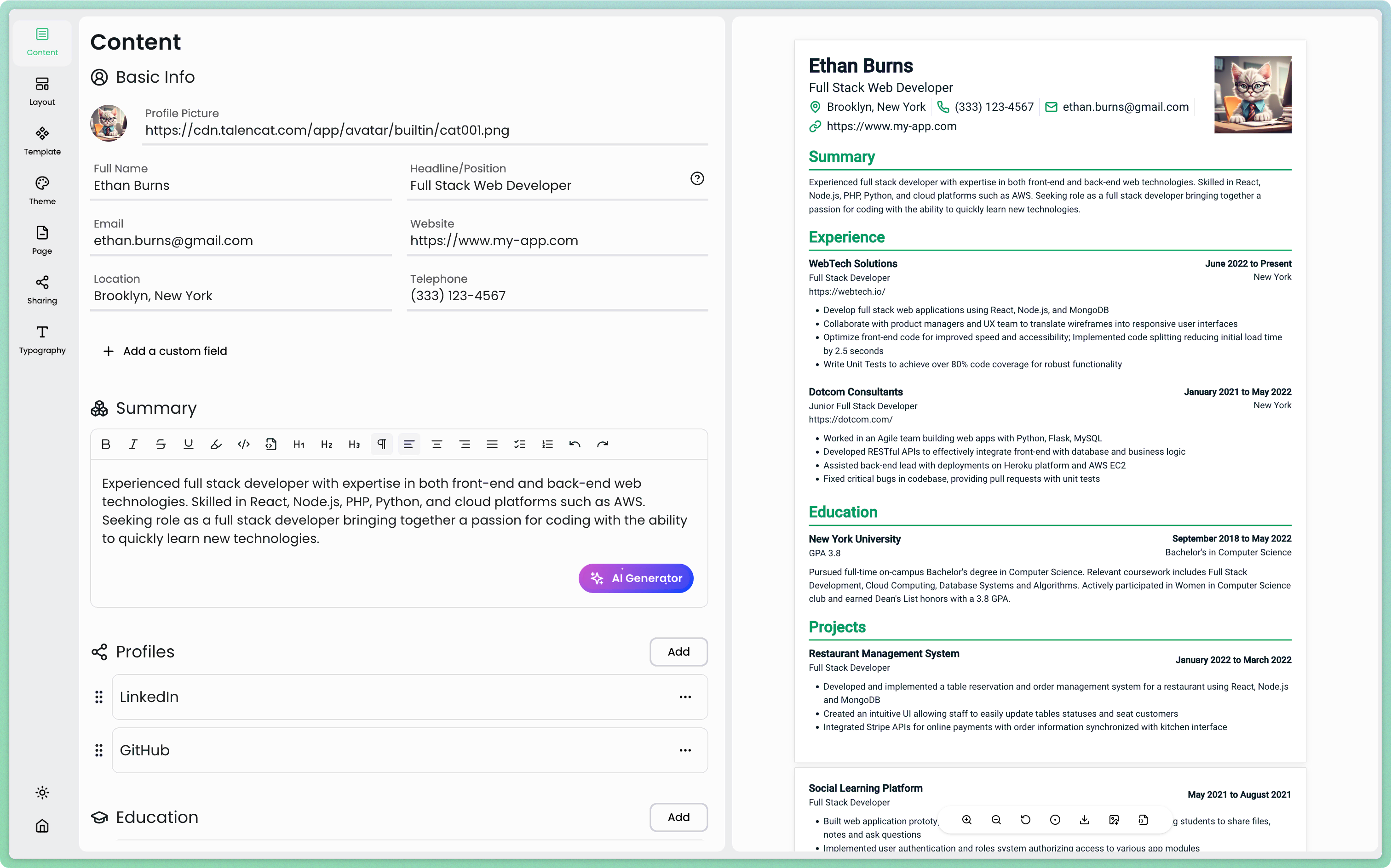
Step 2: Access the Interview Assistant
Navigate to the "AI Assistant" menu on the left side of your screen and select "Interview Assistant."
Step 3: Generate Adobe Analytics Interview Questions
Click on "Analyze Now" to let TalenCat's AI analyze your resume and generate potential Adobe Analytics interview questions based on your experience and skills.

Step 4: Review and Prepare
Carefully review the generated questions. These may include topics such as:
- Your experience with Adobe Analytics implementation
- Specific Adobe Analytics tools and features you've worked with
- Challenges you've faced in data analysis and how you overcame them
- Your approach to creating actionable insights from Adobe Analytics data
Step 5: Practice Your Responses
Use these questions to practice your responses, ensuring you can articulate your Adobe Analytics expertise clearly and confidently.
By leveraging TalenCat CV Maker's Interview Assistant, you'll be well-prepared to tackle even the most challenging Adobe Analytics interview questions, giving you a competitive edge in your job search.
Remember, the key to a successful interview lies in thorough preparation. With TalenCat CV Maker, you're not just creating a resume; you're equipping yourself with the tools to excel in your Adobe Analytics interview and advance your career in data analytics.
Conclusion
Final Thoughts on Adobe Analytics Interviews
Preparing for an Adobe Analytics interview can be a challenging yet rewarding experience. By understanding the key concepts, familiarizing yourself with common interview questions, and practicing your responses, you can significantly improve your chances of success. Remember that interviews are not just about demonstrating your technical knowledge; they are also an opportunity to showcase your problem-solving skills, analytical thinking, and ability to apply your knowledge in real-world scenarios.
Encouragement for Continuous Learning
The field of digital analytics is constantly evolving, and staying updated with the latest trends, tools, and best practices is essential for career growth. Consider pursuing additional certifications, attending workshops, and engaging with the analytics community to enhance your skills and knowledge. Continuous learning will not only prepare you for interviews but also empower you to excel in your career as an Adobe Analytics professional.