As cloud computing continues to dominate the IT landscape, Amazon Web Services (AWS) remains at the forefront of this revolution. Among its vast array of services, AWS Identity and Access Management (IAM) plays a crucial role in securing and managing access to AWS resources. For professionals seeking roles in cloud security or DevOps, a solid understanding of AWS IAM is not just beneficial—it's essential. This comprehensive guide delves into the core concepts of AWS IAM, explores common interview questions, and provides expert insights to help you prepare for your next AWS-related interview.
Introduction to AWS IAM
In the realm of cloud security, AWS IAM stands as a cornerstone for managing access to AWS services and resources securely. Before we dive into the specifics, let's establish a foundational understanding of what AWS IAM is and why it's so important.
What is AWS IAM?
AWS Identity and Access Management (IAM) is a web service that helps you securely control access to AWS resources. It enables you to manage users, security credentials such as access keys, and permissions that control which AWS resources users can access, all from a centralized location.
Importance of AWS IAM in Cloud Security
The significance of AWS IAM in cloud security cannot be overstated. It serves as the gatekeeper for your AWS environment, ensuring that only authorized users and processes can interact with your AWS resources. By implementing fine-grained access controls, IAM helps organizations adhere to the principle of least privilege, reducing the risk of unauthorized access and potential security breaches.

Key Concepts of AWS IAM
To excel in AWS IAM interviews and effectively manage AWS environments, it's crucial to grasp the fundamental concepts that form the backbone of IAM's functionality.
Users, Groups, and Roles
These three entities are the building blocks of IAM's access management system:
- Users: Individual entities, typically representing people or services, that interact with AWS resources.
- Groups: Collections of users that share the same permissions, simplifying access management.
- Roles: Sets of permissions that can be assumed by users, applications, or services for temporary access to AWS resources.
Policies and Permissions
Policies are JSON documents that define permissions. They specify what actions are allowed or denied on which AWS resources.
Types of Policies
AWS IAM supports several types of policies:
- Identity-based policies: Attached to IAM users, groups, or roles.
- Resource-based policies: Attached directly to resources like S3 buckets or SQS queues.
- Permission boundaries: Set the maximum permissions an IAM entity can have.
- Service control policies (SCPs): Used in AWS Organizations to set permissions boundaries for member accounts.
Policy Conditions
Policy conditions add an extra layer of control by specifying circumstances under which a policy is in effect. For example, you can create a condition that only allows access during specific times or from certain IP ranges.
Least Privilege Principle
This security best practice involves granting only the minimum permissions necessary for a user or role to perform its intended function. Implementing least privilege helps minimize the potential impact of security breaches.
Multi-Factor Authentication (MFA)
MFA adds an extra layer of security by requiring users to provide two or more verification factors to gain access to AWS resources. This significantly reduces the risk of unauthorized access, even if passwords are compromised.
Common AWS IAM Interview Questions
Preparing for an AWS IAM interview requires a deep understanding of both theoretical concepts and practical applications. Here's a selection of common questions you might encounter, along with expert answers to guide your preparation.
General Questions
What is Identity and Access Management (IAM)?
Sample Question: "Can you explain what AWS IAM is and its primary purpose?"
Expert Answer: AWS Identity and Access Management (IAM) is a web service that enables you to securely control access to AWS resources. Its primary purpose is to manage identities (users, groups, and roles) and their permissions within AWS. IAM allows you to create and manage AWS users and groups, set up roles for temporary access, and control access to AWS resources through detailed permissions. This centralized approach to access management enhances security by ensuring that the right individuals have the appropriate access to resources, following the principle of least privilege.
How does AWS IAM work?
Sample Question: "Describe the basic workflow of how AWS IAM manages access to AWS resources."
Expert Answer: AWS IAM works by authenticating and authorizing requests to AWS services. Here's a basic workflow:
- Authentication: When a request is made to an AWS service, IAM first verifies the identity of the requester. This can be done through various means such as username/password, access keys, or temporary security credentials for roles.
- Authorization: Once authenticated, IAM checks if the identity has the necessary permissions to perform the requested action on the specific resource. This is done by evaluating the applicable policies attached to the user, group, or role.
- Policy Evaluation: IAM evaluates all relevant policies, including identity-based policies, resource-based policies, and any applicable permission boundaries or SCPs.
- Access Decision: Based on the policy evaluation, IAM determines whether to allow or deny the request.
- Action Execution: If allowed, the requested action is performed on the AWS resource. If denied, an access denied error is returned.
This process ensures that only authorized entities can access AWS resources, maintaining security and compliance.
What are the key features of AWS IAM?
Sample Question: "List and briefly explain the main features of AWS IAM."
Expert Answer: AWS IAM offers several key features that make it a powerful tool for access management:
- Centralized Control: Manage all IAM users, groups, roles, and permissions from a single location.
- Fine-grained Access Control: Create detailed permissions that specify which actions are allowed or denied on specific AWS resources.
- Multi-factor Authentication (MFA): Add an extra layer of security by requiring additional authentication factors.
- Identity Federation: Allow users to access AWS resources using existing corporate credentials or third-party identity providers.
- Temporary Security Credentials: Generate short-term credentials for users or applications that need temporary access to AWS resources.
- Password Policies: Enforce strong password requirements across your AWS account.
- IAM Access Analyzer: Identify resources in your organization and accounts that are shared with external entities.
- Integration with AWS Services: IAM seamlessly integrates with virtually all AWS services for consistent access control.
- Compliance and Auditing: Supports compliance requirements through detailed logging and reporting of access activities.
- Free to Use: IAM is provided at no additional charge, allowing you to create and manage users, groups, and permissions without incurring extra costs.
These features collectively provide a robust framework for managing access to AWS resources securely and efficiently.
Technical Questions
Explain the concept of IAM roles and their purpose.
Sample Question: "What are IAM roles, and why are they important in AWS environments?"
Expert Answer: IAM roles are a secure way to grant permissions to entities that you trust within your AWS environment. Unlike IAM users, roles are not associated with a specific person or identity. Instead, they are assumed by users, applications, or AWS services that need temporary access to AWS resources.
The purpose and importance of IAM roles include:
- Temporary Access: Roles provide temporary security credentials, enhancing security by limiting the duration of access.
- Cross-Account Access: Roles enable you to grant access to users from different AWS accounts or to services across accounts.
- Application Security: For applications running on EC2 instances, roles eliminate the need to store AWS credentials directly on the instance.
- Service-to-Service Communication: Roles allow AWS services to securely communicate with each other without sharing long-term access keys.
- Principle of Least Privilege: Roles can be tailored with specific permissions, ensuring entities only have the access they need.
- Easy Management: Updating permissions for a role automatically applies to all entities assuming that role, simplifying access management.
By using IAM roles, organizations can significantly enhance their security posture and simplify access management in complex AWS environments.
How do you create a new IAM user?
Sample Question: "Walk me through the process of creating a new IAM user in AWS."
Expert Answer: Creating a new IAM user in AWS involves several steps:
- Sign in to the AWS Management Console and navigate to the IAM dashboard.
- In the navigation pane, choose "Users" and then click "Add user."
- Provide a user name for the new IAM user.
- Select the type of access this user will need:
- Programmatic access (for API, CLI, SDK)
- AWS Management Console access (for web console login)
- If you chose console access, you can either auto-generate a password or create a custom one. You can also require the user to create a new password at next sign-in.
- Click "Next: Permissions" to proceed to permission assignment.
- Choose how you want to assign permissions:
- Add user to group (recommended for easier management)
- Copy permissions from existing user
- Attach existing policies directly
- Review the user details and permissions, then click "Create user."
- On the final page, you can download the user's security credentials (.csv file) if you've enabled programmatic access. It's crucial to securely store or immediately deliver these credentials to the user, as you won't be able to access the secret access key again.
- Optionally, you can send email instructions to the new user with their login information.
Remember to follow the principle of least privilege when assigning permissions and consider enabling multi-factor authentication (MFA) for additional security.
How can you secure your AWS account with IAM?
Sample Question: "What are some key strategies for enhancing AWS account security using IAM?"
Expert Answer: Securing your AWS account with IAM involves several best practices:
- Use Strong Password Policies: Enforce complex passwords and regular password rotations for IAM users.
- Enable Multi-Factor Authentication (MFA): Require MFA for all users, especially those with elevated privileges.
- Implement the Principle of Least Privilege: Grant only the minimum permissions necessary for users and roles to perform their tasks.
- Regularly Audit and Review Permissions: Use AWS IAM Access Analyzer to identify and remove unnecessary permissions.
- Use IAM Roles for EC2 Instances: Instead of storing AWS credentials on EC2 instances, use IAM roles to grant temporary, secure access.
- Rotate Access Keys Regularly: For programmatic access, rotate access keys periodically to minimize the impact of potential key compromises.
- Monitor and Log IAM Activities: Use AWS CloudTrail to log IAM and AWS account activity for auditing and compliance purposes.
- Implement IAM Groups: Organize users into groups based on job functions and assign permissions to these groups for easier management.
- Use IAM Policy Conditions: Add extra security by restricting access based on conditions like IP range, time of day, or the use of MFA.
- Leverage IAM Access Analyzer: Use this tool to identify resources in your organization and accounts that are shared with external entities.
- Avoid Using the Root Account: Create individual IAM users for administrative tasks and securely store root account credentials.
- Use IAM Permission Boundaries: Set maximum permissions an IAM entity can have to prevent privilege escalation.
By implementing these strategies, you can significantly enhance the security of your AWS account and protect your resources from unauthorized access.
What are IAM policy conditions and when should they be used?
Sample Question: "Explain IAM policy conditions and provide an example of when they would be beneficial."
Expert Answer: IAM policy conditions are additional constraints that you can add to an IAM policy to provide more granular control over when a policy is in effect. These conditions allow you to specify circumstances under which the policy grants or denies permissions.
Key points about IAM policy conditions:
- Purpose: They add an extra layer of security and control to your IAM policies.
- Structure: Conditions are specified in the
Conditionblock of a policy document. - Elements: Typically include a condition operator, a key, and a value.
When to use IAM policy conditions:
- Time-based Access: Restrict access to certain hours or days. Example: Allow access only during business hours.
- IP-based Restrictions: Limit access to specific IP ranges. Example: Allow access only from the company's office network.
- Multi-Factor Authentication: Require MFA for certain actions. Example: Require MFA for deleting resources.
- Resource Tags: Control access based on resource tags. Example: Allow access only to EC2 instances with a specific project tag.
- AWS Service-Specific Conditions: Use service-specific keys for fine-grained control. Example: Restrict S3 bucket access to specific versions of encryption.
Here's an example of a policy condition that restricts access to business hours:
{
"Version": "2012-10-17",
"Statement": [
{
"Effect": "Allow",
"Action": "ec2:*",
"Resource": "*",
"Condition": {
"DateGreaterThan": {"aws:CurrentTime": "2023-01-01T08:00:00Z"},
"DateLessThan": {"aws:CurrentTime": "2023-01-01T17:00:00Z"}
}
}
]
}
This condition allows EC2 actions only between 8 AM and 5 PM UTC.
IAM policy conditions are particularly beneficial when you need to enforce complex access control requirements that go beyond simple "allow" or "deny" rules. They provide the flexibility to create highly specific and context-aware access policies.
How do you implement least privilege with AWS IAM?
Sample Question: "Describe the process of implementing the principle of least privilege using AWS IAM."
Expert Answer: Implementing the principle of least privilege with AWS IAM involves granting only the minimum permissions necessary for users, groups, and roles to perform their required tasks. Here's a step-by-step approach:
- Analyze Job Functions:
- Identify the specific AWS actions and resources each role or job function requires.
- Document these requirements clearly.
- Create Custom IAM Policies:
- Develop policies that grant only the necessary permissions for each job function.
- Use the AWS Policy Generator or write JSON policies manually for more complex requirements.
- Use IAM Groups:
- Create groups that represent different job functions or access levels.
- Assign appropriate policies to these groups.
- Assign Users to Groups:
- Instead of attaching policies directly to users, add users to the appropriate groups.
- This simplifies management and ensures consistency.
- Utilize IAM Roles:
- For applications or services, create roles with specific permissions.
- Use roles for temporary access needs, like cross-account access.
- Implement Permission Boundaries:
- Set maximum permissions an IAM entity can have to prevent privilege escalation.
- Regular Review and Audit:
- Periodically review and audit permissions using AWS IAM Access Analyzer.
- Remove unnecessary permissions and update policies as job functions change.
- Use Policy Conditions:
- Add conditions to further restrict when permissions are granted.
- For example, limit access to specific time windows or IP ranges.
- Start with Minimal Permissions:
- Begin with the most restrictive permissions and gradually add more as needed.
- Use AWS CloudTrail to identify necessary permissions based on access patterns.
- Leverage AWS Managed Policies:
- Use AWS managed policies as a starting point, but customize them to fit your specific needs.
- Enable and Review CloudTrail Logs:
- Monitor API calls to identify unused permissions or attempts at unauthorized access.
- Use Access Advisor:
- Utilize IAM Access Advisor to see which services are accessed by a user, group, or role.
- This helps in identifying and removing unused permissions.
By following these steps, you can effectively implement the principle of least privilege, significantly reducing the risk of unauthorized access and potential security breaches in your AWS environment.
Scenario-Based Questions
Scenario-based questions are crucial in AWS IAM interviews as they assess your ability to apply theoretical knowledge to real-world situations. Let's explore some common scenarios you might encounter.
Describe a situation where you had to troubleshoot an IAM issue.
Sample Question: "Can you walk me through a time when you encountered and resolved an IAM-related problem in an AWS environment?"
Expert Answer: Certainly. Here's a scenario I've encountered and how I approached it:
Situation: A development team reported that they suddenly lost access to an S3 bucket they had been using for weeks. They were receiving "Access Denied" errors when trying to upload or download files.
Task: My task was to investigate the cause of the access issue and restore appropriate access without compromising security.
Action:
- First, I checked the IAM policies attached to the user's IAM group. I found that the policy granting S3 access was still in place and hadn't been modified recently.
- Next, I reviewed the S3 bucket policy. I discovered that a recent change had been made to the bucket policy, which was now explicitly denying access to all but a specific set of IAM roles.
- I checked AWS CloudTrail logs to identify who made this change and when. It turned out that a security team member had updated the bucket policy as part of a security review but hadn't communicated this change to the development team.
- After confirming the legitimacy of the change with the security team, I worked on a solution that would meet both security requirements and the developers' needs.
- I created a new IAM role with the necessary S3 permissions and updated the bucket policy to allow this role.
- I then attached this role to the EC2 instances wherethe development team's applications were running, ensuring that the applications could access the S3 bucket without needing to change any code or configurations.
Result:
The development team regained access to the S3 bucket without any downtime or significant disruption to their workflow. The security team was satisfied that the solution maintained the necessary security controls, and the development team could continue their work without further issues.
Reflection:
This experience highlighted the importance of clear communication between different teams, especially when making changes that could impact others. It also underscored the value of using roles and policies effectively to manage access in a way that balances security with operational needs. By leveraging AWS CloudTrail and understanding the interplay between IAM policies and S3 bucket policies, I was able to quickly diagnose and resolve the issue, demonstrating my ability to troubleshoot and resolve complex IAM-related problems in an AWS environment.
TalenCat: Master AWS IAM Interview Questions with AI-Powered Preparation
Preparing for AWS IAM interview questions can be challenging, but with TalenCat CV Maker, you can streamline your preparation process and gain a competitive edge. This AI-powered online resume builder not only helps you create a stellar resume but also assists in generating potential interview questions tailored to your AWS IAM expertise.
Here's how to leverage TalenCat CV Maker for your AWS IAM interview preparation:
Step 1: Sign up or log in to TalenCat CV Maker. Create a new resume focusing on your AWS IAM skills and experience, or upload your existing resume.
Step 2: Navigate to the "AI Assistant" section and select "Interview Assistant" from the left-side menu. This powerful feature will analyze your resume content, focusing on your AWS IAM expertise.

Step 3: Click "Analyze Now" to generate a list of potential AWS IAM interview questions based on your resume content. These questions will be tailored to your specific experience and skills in AWS Identity and Access Management.

Step 4: Review the generated questions and use them to prepare for your AWS IAM interview. The AI interview tool provides a comprehensive list of questions that are likely to come up during your interview, allowing you to practice and refine your responses.
Step 5: Utilize TalenCat CV Maker's AI-powered features to enhance your resume further. The platform can suggest improvements to highlight your AWS IAM skills more effectively, increasing your chances of impressing potential employers.
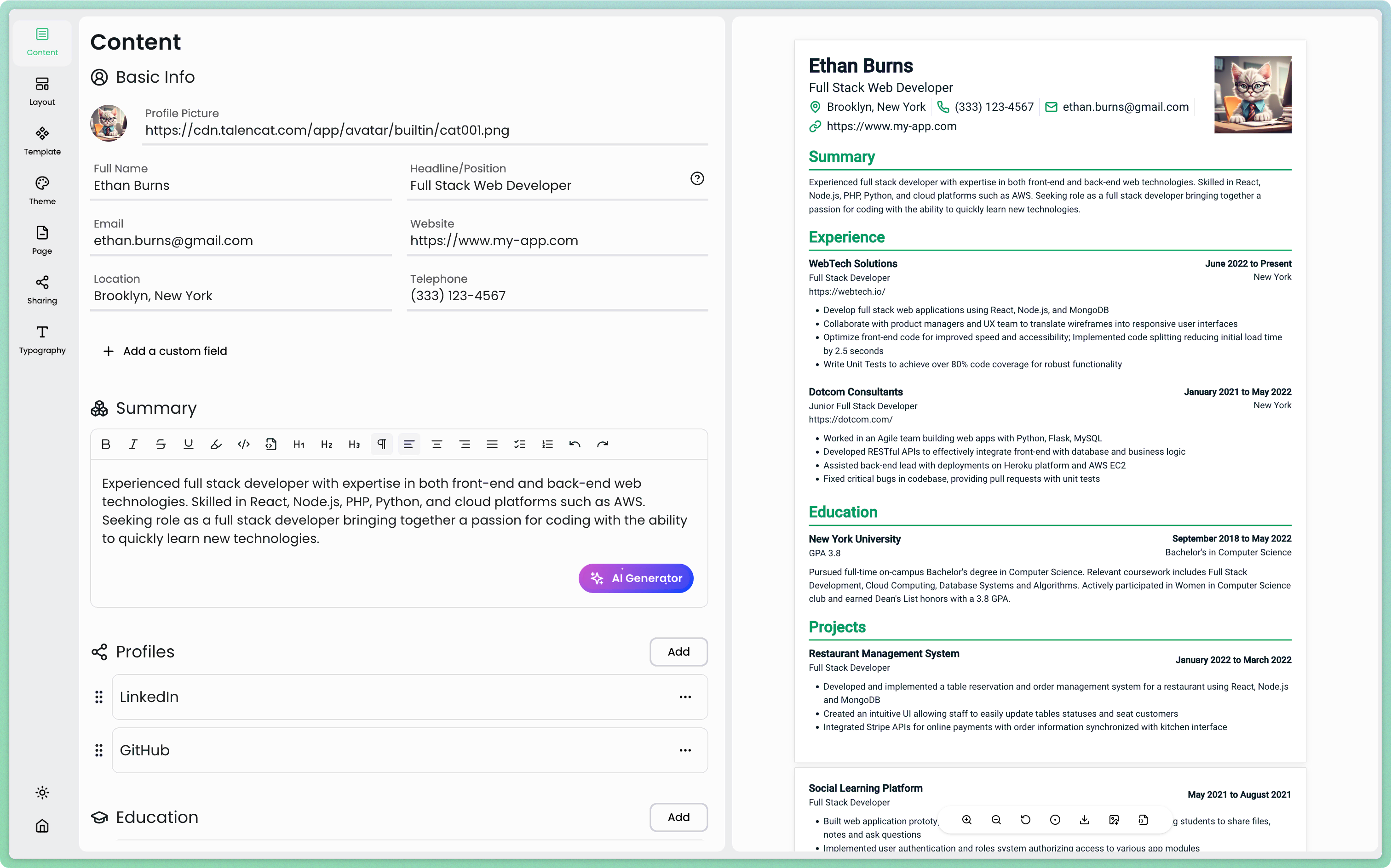
By following these steps, you'll be well-prepared to tackle even the most challenging AWS IAM interview questions. TalenCat CV Maker's AI-driven approach ensures that you're not just ready for generic questions, but for queries specifically tailored to your unique experience and the role you're applying for.
Remember, thorough preparation is key to acing your AWS IAM interview. With TalenCat CV Maker's Interview Assistant, you'll have a powerful ally in your corner, helping you anticipate questions and craft compelling responses that showcase your expertise in AWS Identity and Access Management.
Conclusion
Recap of AWS IAM Importance
AWS Identity and Access Management (IAM) is a fundamental component of cloud security, providing organizations with the tools necessary to manage access to AWS resources securely. By understanding and implementing IAM effectively, businesses can ensure that only authorized users have access to sensitive data and services, thereby reducing the risk of security breaches.
Preparing for AWS IAM Interview Questions
As you prepare for AWS IAM interview questions, focus on understanding the core concepts, best practices, and real-world applications of IAM. Familiarize yourself with common interview questions, both general and technical, and be ready to discuss scenarios where you have successfully implemented IAM strategies. Additionally, staying updated on the latest AWS features and security practices will give you an edge in interviews and help you excel in your cloud security or DevOps career.




