As the cloud computing landscape continues to evolve, serverless architecture has emerged as a game-changing paradigm, with Azure Functions at the forefront of this revolution. Whether you're a seasoned developer or an aspiring cloud professional, mastering Azure Functions is crucial for staying competitive in today's job market. This comprehensive guide is designed to equip you with the knowledge and confidence needed to ace your Azure Functions interview, covering everything from basic concepts to advanced topics and real-world applications.
Introduction to Azure Functions
Azure Functions is a serverless compute service provided by Microsoft Azure that enables developers to run event-triggered code without managing infrastructure. This powerful tool has become increasingly popular among organizations looking to build scalable, efficient, and cost-effective applications.
What are Azure Functions?
Azure Functions are small pieces of code, or "functions," that can be executed in response to various events. These functions are designed to perform specific tasks and can be written in multiple programming languages, including C#, JavaScript, Python, and more. The beauty of Azure Functions lies in their simplicity and flexibility, allowing developers to focus on writing code that solves business problems without worrying about the underlying infrastructure.
Importance of Azure Functions in Serverless Computing
Serverless computing has revolutionized the way applications are built and deployed. Azure Functions play a crucial role in this paradigm by offering:
- Reduced operational costs
- Automatic scaling
- Faster time-to-market
- Improved developer productivity
- Seamless integration with other Azure services
As organizations continue to adopt cloud-native solutions, the demand for professionals skilled in Azure Functions is on the rise. This makes it an essential topic for job seekers and developers looking to advance their careers in cloud computing.
Overview of Interview Questions Related to Azure Functions
When preparing for an Azure Functions interview, you can expect questions that cover a wide range of topics, including:
- Basic concepts and architecture
- Triggers and bindings
- Development and deployment processes
- Scaling and performance optimization
- Security and monitoring
- Advanced features like Durable Functions
- Troubleshooting and debugging techniques
- Real-world applications and integrations
This guide will delve into each of these areas, providing you with the knowledge and insights needed to confidently tackle your Azure Functions interview.
Common Azure Functions Interview Questions
As you prepare for your Azure Functions interview, it's essential to have a solid grasp of the fundamental concepts and practical applications. This section covers some of the most common questions you might encounter, along with expert answers to help you formulate your own responses.
Basic Concepts
What is the purpose of Azure Functions?
Sample Question: "Can you explain the primary purpose of Azure Functions and how it fits into the broader Azure ecosystem?"
Expert Answer: Azure Functions serves as a serverless compute service within the Microsoft Azure ecosystem. Its primary purpose is to enable developers to run small pieces of code (functions) in response to various events without the need to manage underlying infrastructure. This allows for rapid development, easy scaling, and cost-effective solutions for event-driven scenarios.
Key points to emphasize:
- Event-driven execution
- Serverless architecture
- Reduced infrastructure management
- Pay-per-use pricing model
- Seamless integration with other Azure services
Explain the concept of serverless computing.
Sample Question: "How would you define serverless computing, and what are its main advantages?"
Expert Answer: Serverless computing is a cloud computing execution model where the cloud provider dynamically manages the allocation and provisioning of servers. In this model, developers focus solely on writing code to perform specific functions, while the cloud provider handles all the underlying infrastructure management.
Key advantages to highlight:
- Reduced operational costs (pay only for actual compute time)
- Automatic scaling based on demand
- Improved developer productivity
- Faster time-to-market for applications
- Elimination of server management tasks
What are the different types of Azure Functions?
Sample Question: "Can you list and briefly describe the main types of Azure Functions?"
Expert Answer: Azure Functions offers several types of functions to cater to different use cases and requirements:
- HTTP Triggered Functions: Respond to HTTP requests and can be used to create APIs.
- Timer Triggered Functions: Execute code on a schedule.
- Blob Triggered Functions: Process Azure Storage blobs when they are added or updated.
- Queue Triggered Functions: React to messages added to Azure Storage queues.
- Event Hub Triggered Functions: Process events from Azure Event Hubs.
- Cosmos DB Triggered Functions: Respond to changes in Azure Cosmos DB.
- Service Bus Triggered Functions: Process messages from Azure Service Bus queues and topics.
- Event Grid Triggered Functions: Handle events from Azure Event Grid.
Each type is designed to integrate seamlessly with specific Azure services and scenarios, providing flexibility in application design.
What is the pricing model for Azure Functions?
Sample Question: "Describe the pricing model for Azure Functions and how it differs from traditional cloud computing models."
Expert Answer: Azure Functions follows a consumption-based pricing model, which aligns with the serverless computing paradigm. The key aspects of this pricing model include:
- Execution time: Charged based on the number of seconds your function runs and the amount of memory used.
- Number of executions: A certain number of executions are included free each month, with charges applying for additional executions.
- Resource consumption: Costs are incurred only when your function is running.
- Free grant: Azure offers a monthly free grant of 1 million requests and 400,000 GB-seconds of resource consumption.
This model differs from traditional cloud computing by offering more granular pricing based on actual usage, rather than charging for pre-allocated resources or virtual machines.
Triggers and Bindings
Triggers and bindings are fundamental concepts in Azure Functions that determine how functions are invoked and how they interact with other services. Understanding these concepts is crucial for designing efficient and scalable serverless applications.
What are triggers in Azure Functions?
Sample Question: "Define triggers in the context of Azure Functions and explain their importance."
Expert Answer: Triggers in Azure Functions are mechanisms that define how a function is invoked. They specify the event or condition that causes the function to execute. Triggers are essential because they:
- Determine when and why a function runs
- Provide the function with input data
- Enable event-driven architecture
- Allow functions to respond to various Azure services and external events
Understanding triggers is crucial for designing responsive and efficient serverless applications.
Describe the different types of triggers available.
Sample Question: "Can you list and briefly explain the main types of triggers available in Azure Functions?"
Expert Answer: Azure Functions supports several types of triggers, each designed for specific scenarios:
- HTTP Trigger: Invokes the function when an HTTP request is received.
- Timer Trigger: Executes the function on a schedule.
- Blob Trigger: Runs the function when a blob is added or updated in Azure Storage.
- Queue Trigger: Activates the function when a message is added to an Azure Storage queue.
- Event Hub Trigger: Processes events from Azure Event Hubs.
- Cosmos DB Trigger: Responds to changes in Azure Cosmos DB.
- Service Bus Trigger: Handles messages from Azure Service Bus queues and topics.
- Event Grid Trigger: Reacts to events from Azure Event Grid.
Each trigger type integrates with specific Azure services, allowing for seamless event-driven architectures.
What are input and output bindings in Azure Functions?
Sample Question: "Explain the concept of input and output bindings in Azure Functions and provide examples of each."
Expert Answer: Input and output bindings in Azure Functions are declarative ways to connect to data and services in your function code:
- Input bindings: Provide data to your function from external sources.
- Output bindings: Allow your function to send data to external services or storage.
Examples of input bindings:
- Reading a document from Cosmos DB
- Retrieving a message from a queue
Examples of output bindings:
- Writing data to a blob storage
- Sending a message to a Service Bus queue
Bindings simplify the code required to interact with other Azure services and external resources.
How do bindings simplify the code in Azure Functions?
Sample Question: "Describe how bindings contribute to code simplification in Azure Functions."
Expert Answer: Bindings in Azure Functions significantly simplify code by:
- Reducing boilerplate code: Developers don't need to write code for connecting to services or handling authentication.
- Declarative configuration: Bindings are defined in the function.json file or through attributes in code, making them easy to manage.
- Automatic data conversion: Bindings handle the conversion of data between your function and the connected service.
- Improved testability: By abstracting service interactions, bindings make it easier to write unit tests for function logic.
- Enhanced maintainability: Changes to external services often only require updates to binding configurations, not the function code itself.
These benefits allow developers to focus on business logic rather than infrastructure code, leading to more efficient development and maintenance.

Development and Deployment
Effective development and deployment practices are crucial for successful Azure Functions projects. This section covers key aspects of the development lifecycle and best practices for deploying Azure Functions.
How do you create an Azure Function?
Sample Question: "Walk me through the process of creating a new Azure Function from scratch."
Expert Answer: Creating an Azure Function involves several steps:
- Choose a development environment: Azure Portal, Visual Studio, VS Code, or command-line tools.
- Select a function app: Create a new one or use an existing one.
- Choose a runtime stack: .NET, Node.js, Python, etc.
- Select a function trigger: HTTP, Timer, Blob, etc.
- Write the function code: Implement the business logic.
- Configure bindings: Set up input and output bindings if needed.
- Test locally: Use local development tools to verify functionality.
- Deploy to Azure: Publish the function to the Azure cloud.
It's important to emphasize the flexibility in development approaches and the integration with various development tools.
What development tools can be used for Azure Functions?
Sample Question: "What are the primary development tools available for Azure Functions, and what are their advantages?"
Expert Answer: Azure Functions supports a variety of development tools, catering to different preferences and workflows:
- Azure Portal: Web-based interface for quick development and testing.
- Advantage: No local setup required, great for learning and simple functions.
- Visual Studio: Full-featured IDE with Azure Functions tools.
- Advantage: Robust debugging and integration with other Azure services.
- Visual Studio Code with Azure Functions extension:
- Advantage: Lightweight, cross-platform, and supports multiple languages.
- Azure Functions Core Tools: Command-line interface for local development.
- Advantage: Ideal for CI/CD pipelines and automation.
- Azure CLI: Command-line tool for managing Azure resources.
- Advantage: Scriptable and integrates well with other Azure services.
Each tool has its strengths, and the choice often depends on the developer's preference and project requirements.
Explain the deployment process for Azure Functions.
Sample Question: "Describe the typical deployment process for Azure Functions and mention any best practices."
Expert Answer: The deployment process for Azure Functions typically involves these steps:
- Prepare the function app: Ensure all dependencies are resolved and configurations are set.
- Choose a deployment method:
- Git-based deployment (Azure DevOps, GitHub Actions)
- ZIP deployment
- Continuous deployment from source control
- Azure CLI or PowerShell scripts
- Set up environment variables: Configure app settings and connection strings.
- Deploy the code: Push changes to the chosen deployment method.
- Verify deployment: Check logs and test the function in the Azure environment.
Best practices include:
- Using staging slots for zero-downtime deployments
- Implementing CI/CD pipelines for automated testing and deployment
- Utilizing Infrastructure as Code (IaC) tools like Azure Resource Manager templates
- Regularly reviewing and updating function app settings and configurations
What are the best practices for deploying Azure Functions?
Sample Question: "What best practices would you recommend for deploying Azure Functions in a production environment?"
Expert Answer: When deploying Azure Functions to production, consider the following best practices:
- Use deployment slots: Enable A/B testing and zero-downtime deployments.
- Implement CI/CD pipelines: Automate testing and deployment processes.
- Utilize Infrastructure as Code: Manage and version your infrastructure alongside your code.
- Secure your functions: Implement proper authentication and authorization.
- Monitor and log: Set up comprehensive monitoring and logging for troubleshooting.
- Optimize performance: Use appropriate hosting plans and enable auto-scaling.
- Manage secrets securely: Use Azure Key Vault for storing sensitive information.
- Implement proper error handling: Ensure robust error handling and retry logic.
- Version your APIs: Use API versioning to maintain backward compatibility.
- Regular updates: Keep your function runtime and dependencies up to date.
Emphasize that these practices contribute to a more reliable, secure, and maintainable Azure Functions deployment.
Scaling and Performance
Understanding how Azure Functions scale and optimizing their performance is crucial for building efficient and cost-effective serverless applications. This section covers key concepts related to scaling and performance optimization in Azure Functions.
How does Azure Functions handle scaling?
Sample Question: "Explain the scaling mechanism of Azure Functions and how it differs between Consumption and Premium plans."
Expert Answer: Azure Functions uses a scale controller to monitor the rate of events and determine when to scale out or in. The scaling behavior differs between plans:
Consumption Plan:
- Scales automatically based on incoming events
- Adds instances as needed, up to 200 instances
- Scales to zero when idle, reducing costs
Premium Plan:
- Provides more predictable scaling with pre-warmed instances
- Supports faster cold starts and longer running functions
- Offers dedicated instances and VNet integration
Both plans scale by adding more instances of the Azure Functions host, which can run multiple instances of your functions.
What are the different scaling options available?
Sample Question: "Describe the various scaling options available for Azure Functions and their use cases."
Expert Answer: Azure Functions offers several scaling options:
- Consumption Plan:
- Automatic scaling based on workload
- Pay-per-execution model
- Ideal for variable or unpredictable workloads
- Premium Plan:
- Pre-warmed instances for faster execution
- More predictable performance and costs
- Suitable for applications requiring consistent performance
- Dedicated (App Service) Plan:
- Run on dedicated VMs
- Predictable costs and performance
- Useful when you need to run Functions continuously
- Azure Functions Premium Plan:
- Combines benefits of Consumption and Dedicated plans
- Offers VNet integration and unlimited execution duration
- Ideal for high-performance, secure workloads
Each option caters to different performance needs and budget constraints.
What is the importance of concurrency in Azure Functions?
Sample Question: "Why is concurrency important in Azure Functions, and how does it affect performance?"
Expert Answer: Concurrency in Azure Functions is crucial for several reasons:
- Efficient resource utilization: Allows multiple function executions to run simultaneously on a single instance.
- Improved throughput: Enables handling of more requests without scaling out to additional instances.
- Cost optimization: Maximizes the use of existing resources before scaling out.
- Reduced latency: Concurrent execution can lead to faster overall processing of multiple requests.
Concurrency is managed differently depending on the language and runtime:
- In .NET, async/await patterns are used for concurrent execution.
- In Node.js, the event loop allows for non-blocking I/O operations.
Understanding and optimizing concurrency can significantly impact the performance and cost-effectiveness of Azure Functions.
How can you optimize the performance of Azure Functions?
Sample Question: "What strategies would you recommend for optimizing the performance of Azure Functions?"
Expert Answer: To optimize Azure Functions performance, consider the following strategies:
- Minimize cold starts:
- Use Premium plan for pre-warmed instances
- Implement "keep-alive" pings for Consumption plan
- Optimize code:
- Use async programming patterns
- Minimize dependencies and package sizes
- Implement efficient data access patterns
- Leverage caching:
- Use Azure Redis Cache for frequently accessed data
- Implement in-memory caching where appropriate
- Optimize bindings:
- Use binding expressions to reduce data transfer
- Batch operations when possible
- Monitor and profile:
- Use Application Insights for performance monitoring
- Regularly review execution times and resource usage
- Choose the right hosting plan:
- Select Premium plan for consistent performance
- Use Consumption plan for variable workloads
- Implement proper error handling and retries:
- Use exponential backoff for retries
- Handle transient errors gracefully
- Optimize external service calls:
- Use connection pooling
- Implement circuit breaker patterns
By implementing these strategies, you can significantly improve the performance and efficiency of your Azure Functions.
Security and Monitoring
Ensuring the security of Azure Functions and effectively monitoring their performance are critical aspects of managing serverless applications. This section covers key concepts and best practices for securing and monitoring Azure Functions.
TalenCat: Master Azure Functions Interview Questions
Preparing for an Azure Functions interview can be challenging, but with TalenCat CV Maker, you can streamline your preparation process and gain a competitive edge. This AI-powered online resume builder not only helps you create a professional resume but also assists you in anticipating potential interview questions specific to Azure Functions.
Here's how to use TalenCat CV Maker to prepare for your Azure Functions interview:
Step 1: Log in to TalenCat CV Maker and create or upload your Azure Functions developer resume.
Step 2: Navigate to the "AI Assistant" section and select "Interview Assistant" from the left-side menu. This feature will analyze your resume content, focusing on your Azure Functions expertise.

Step 3: Click "Analyze Now" to generate a list of potential Azure Functions interview questions based on your resume content.

Step 4: Review the generated questions and prepare your responses. These questions will be tailored to your experience with Azure Functions, serverless architecture, and related technologies.
Step 5: Use the TalenCat CV Maker's AI-powered editor to refine your resume further, highlighting your Azure Functions projects and skills.
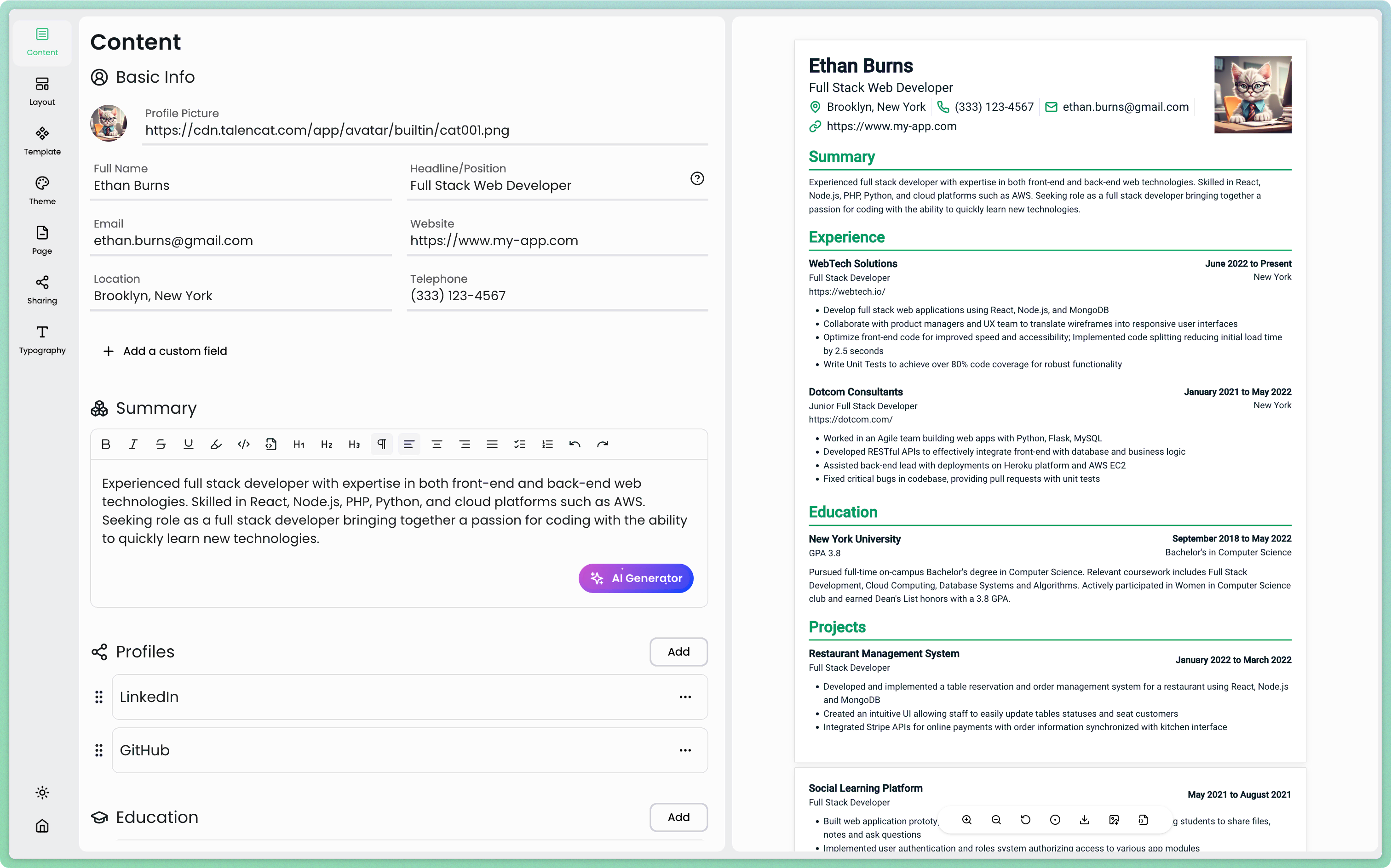
By leveraging TalenCat CV Maker's Interview Assistant, you'll be well-prepared to tackle questions about Azure Functions' triggers, bindings, scaling, and integration with other Azure services. This preparation will help you showcase your expertise and stand out in your Azure Functions interview.
Remember, thorough preparation is key to acing your Azure Functions interview. With TalenCat CV Maker, you're not just creating a resume; you're equipping yourself with the tools to succeed in your next career move in the world of serverless computing and Azure Functions.
Advanced Azure Functions Interview Questions
Durable Functions
What are Durable Functions?
Sample Question: "What are Durable Functions and how do they enhance Azure Functions capabilities?"
Expert Answer: Durable Functions is an extension of Azure Functions that enables you to write stateful functions in a serverless environment. They allow you to:
- Orchestrate long-running workflows
- Maintain state between function executions
- Chain function executions together
- Handle complex distributed transactions
- Implement reliable task scheduling
Key features include:
- Function chaining and sub-orchestrations
- Fan-out/fan-in patterns
- Async HTTP APIs
- Monitoring and management capabilities
- Built-in support for error handling and retry logic
How do Durable Functions differ from standard Azure Functions?
Sample Question: "Explain the main differences between Durable Functions and regular Azure Functions."
Expert Answer: The key differences include:
State Management:
- Durable Functions maintain state automatically
- Regular Functions are stateless
Execution Duration:
- Durable Functions can run indefinitely
- Regular Functions have timeout limitations
Function Chaining:
- Durable Functions support complex orchestrations
- Regular Functions execute independently
Error Handling:
- Durable Functions provide built-in retry mechanisms
- Regular Functions require custom retry logic
Monitoring:
- Durable Functions offer enhanced tracking capabilities
- Regular Functions have basic monitoring
Describe a use case for Durable Functions
Sample Question: "Can you provide a practical example of when to use Durable Functions?"
Expert Answer: Here are several compelling use cases:
Order Processing System:
- Coordinating multiple steps in order fulfillment
- Managing payment processing
- Handling inventory updates
- Sending notifications
IoT Device Management:
- Processing device telemetry
- Managing device provisioning
- Coordinating firmware updates
Business Process Automation:
- Approval workflows
- Document processing
- Multi-step data transformations
API Orchestration:
- Coordinating calls to multiple services
- Implementing saga patterns
- Managing distributed transactions
Troubleshooting and Debugging
What are common issues faced with Azure Functions?
Sample Question: "What are the most frequent problems developers encounter with Azure Functions and how do you resolve them?"
Expert Answer: Common issues include:
Cold Start Issues:
- Solution: Use Premium plan or implement warm-up triggers
Connection Problems:
- Solution: Implement proper connection management
- Use connection pooling
- Handle transient failures
Memory Leaks:
- Solution: Proper disposal of resources
- Regular monitoring of memory usage
- Code optimization
Performance Bottlenecks:
- Solution: Implement caching
- Optimize database queries
- Use async operations effectively
How do you debug Azure Functions locally?
Sample Question: "Explain the process of debugging Azure Functions in a local development environment."
Expert Answer: Local debugging involves:
Development Tools Setup:
- Install Azure Functions Core Tools
- Configure IDE (Visual Studio or VS Code)
- Set up local.settings.json
Debugging Steps:
- Set breakpoints in code
- Use F5 to start debugging
- Monitor function execution
- Inspect variables and state
Best Practices:
- Use local storage emulators
- Mock external dependencies
- Test different trigger scenarios
- Validate bindings configuration
What strategies can be used for troubleshooting?
Sample Question: "What approaches do you recommend for troubleshooting Azure Functions issues in production?"
Expert Answer: Effective troubleshooting strategies include:
Logging and Monitoring:
- Use Application Insights
- Implement structured logging
- Monitor performance metrics
- Track dependencies
Diagnostic Tools:
- Azure Functions diagnostic tools
- Kudu console
- Log streaming
- Application Insights Analytics
Systematic Approach:
- Isolate the problem
- Review recent changes
- Check configuration settings
- Analyze error patterns
Real-world Applications
Provide examples of real-world applications of Azure Functions
Sample Question: "Can you share some practical examples of how organizations use Azure Functions?"
Expert Answer: Real-world applications include:
E-commerce Solutions:
- Order processing
- Inventory management
- Price updates
- Customer notifications
Data Processing:
- Log analysis
- Image processing
- Data transformation
- ETL operations
IoT Solutions:
- Device telemetry processing
- Predictive maintenance
- Real-time analytics
- Alert management
Integration Scenarios:
- API gateway implementations
- Webhook handlers
- System integration
- Message processing
How do Azure Functions integrate with other Azure services?
Sample Question: "Explain how Azure Functions can be integrated with other Azure services in a solution architecture."
Expert Answer: Azure Functions integrate with various Azure services through:
Native Bindings:
- Azure Storage
- Azure Cosmos DB
- Azure Service Bus
- Event Grid/Event Hubs
Authentication and Security:
- Azure Active Directory
- Managed Identities
- Key Vault integration
Monitoring and Analytics:
- Application Insights
- Azure Monitor
- Log Analytics
Development and Deployment:
- Azure DevOps
- GitHub Actions
- Azure Container Registry
Discuss the role of Azure Functions in microservices architecture
Sample Question: "How do Azure Functions fit into a microservices-based architecture?"
Expert Answer: Azure Functions in microservices architecture:
Service Implementation:
- Lightweight service endpoints
- Event-driven processing
- API implementations
- Background processing
Integration Patterns:
- Event sourcing
- CQRS implementation
- Message processing
- API composition
Benefits:
- Scalability
- Cost-effectiveness
- Rapid development
- Easy maintenance
Conclusion
Recap of Key Points
- Azure Functions provide serverless compute capabilities
- Support multiple programming languages and triggers
- Offer various hosting and scaling options
- Enable integration with numerous Azure services
- Provide robust security and monitoring features
Final Thoughts on Azure Functions Interview Preparation
- Focus on practical experience
- Understand core concepts thoroughly
- Practice common scenarios
- Stay updated with latest features
- Prepare real-world examples
Additional Resources for Learning More About Azure Functions
Official Documentation:
- Microsoft Azure Functions documentation
- Azure Functions samples
- GitHub repositories
Learning Platforms:
- Microsoft Learn
- Pluralsight courses
- YouTube tutorials
Community Resources:
- Azure Functions GitHub
- Stack Overflow
- Azure community forums




