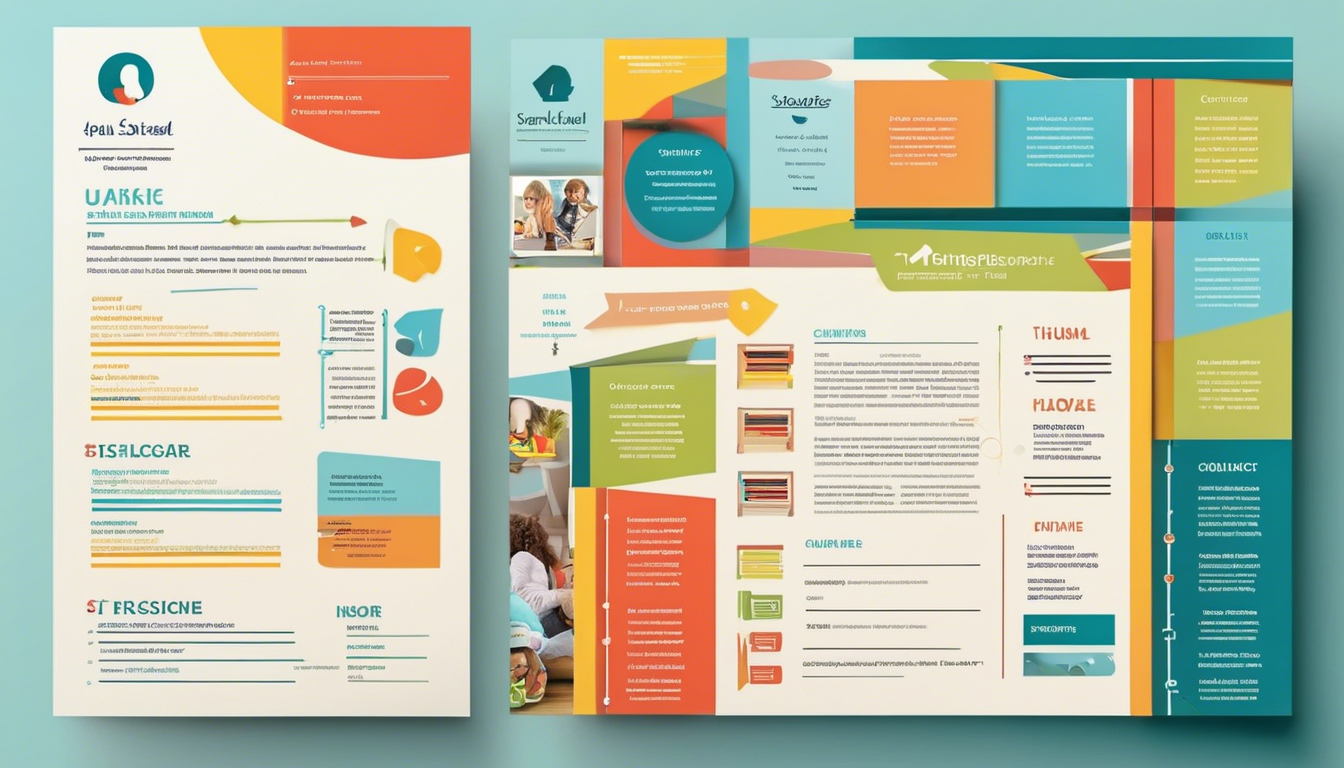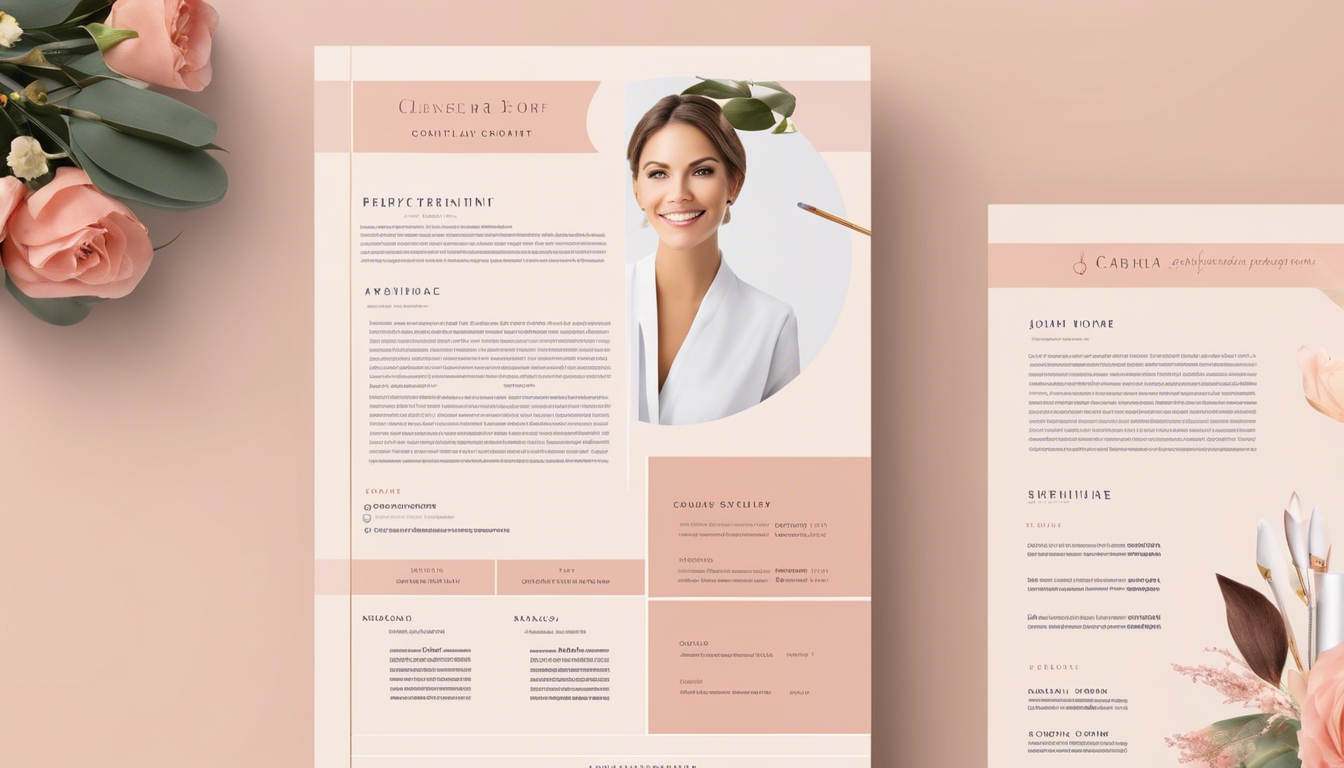PDF and Word are the most commonly used file formats for resumes, when you submit your resume to the employer, you always need to choose the file format. So, do you know PDF or Word, which one is better for your resume?
In this guide, we will discuss the cons and pros of PDF and Word resumes, and tell you which one you should choose for your resume.
If you are going to create a professional, job-wining resume, you can't miss this free CV maker.
Introduction to Word Resumes
A Word resume refers to creating and submitting your resume in the Microsoft Word document format.

Pros of Word Resumes
Here are the pros and cons of using a Word resume:
- Editing Flexibility: Word documents are easily editable, allowing you to make changes, updates, or revisions to your resume quickly and conveniently.
- Formatting Options: Microsoft Word provides extensive formatting tools and options, enabling you to create a visually appealing and well-organized resume with custom fonts, styles, and layouts.
- Templates and Examples: Word offers a wide range of pre-designed resume templates that can serve as a starting point and save time in creating a polished layout.
- Compatibility with Applicant Tracking Systems (ATS): Many ATS programs used by employers are designed to seamlessly parse and read resumes in Word format.
- Collaboration and Sharing: Word files can be easily shared and collaborated on, allowing others to review, comment, or make suggestions on your resume.
Cons of Word Resumes
On the other hand, writing your resume in Word format also has some limitations. Here are some cons of a word resume.
- Formatting Inconsistencies: Although rare, Word documents can sometimes display formatting inconsistencies or appear differently on different computers or operating systems.
- Potential Compatibility Issues: While Word is widely used, there is still a possibility of compatibility issues if the recipient does not have the same version of Word or a compatible program.
- File Size: Word documents with excessive formatting or embedded images can result in larger file sizes, which may be problematic for email submissions with file size limits.
- Risk of Accidental Changes: Since Word documents are editable, there is a risk of accidental changes or modifications to the content if the file is not properly protected or shared as read-only.
- Limited Portability: Word documents are typically best viewed and edited within the Word program itself, limiting their portability across different devices or platforms.
Overall, Word resumes are a popular choice due to their ease of editing, formatting options, and compatibility with many ATS systems. However, it's important to consider potential formatting inconsistencies, compatibility issues, and the risk of accidental changes when using Word for your resume submissions.
Introduction to PDF Resumes
A PDF (Portable Document Format) resume is a file format that allows you to save your resume as a read-only document, preserving the original formatting and layout across different devices and operating systems.

Pros of PDF Resumes
Compared to Word resumes, here are some cons of using a PDF resume.
- Formatting Integrity: PDF files maintain the exact formatting, fonts, and layout of your resume, ensuring that it appears exactly as intended when viewed by the recipient.
- Compatibility: PDF is a universal file format that can be opened and viewed on virtually any device or operating system, making it highly compatible across different platforms.
- Read-Only Protection: PDF files are read-only by default, preventing accidental modifications or changes to the content of your resume.
- Professional Appearance: PDF resumes generally have a clean, polished look that can enhance the professional perception of your application.
- Embedding Options: Depending on the software used, you may be able to embed live links, attach files, or add digital signatures to your PDF resume.
Cons of PDF Resumes
- Difficulty in Editing: Unlike Word documents, PDF files are not easily editable, making it more challenging to update or modify your resume once it's converted to PDF.
- Applicant Tracking System (ATS) Compatibility Issues: Some older ATS software used by employers may have trouble accurately parsing the content of PDF resumes, potentially causing issues with automatic resume screening.
- File Size: PDF resumes can sometimes have larger file sizes compared to Word documents, which may be problematic for email submissions with file size limits.
- Limited Interactivity: While PDFs can contain links, they may not work as intended if the recipient's PDF viewer is outdated or has limited functionality.
- Availability of PDF Editing Software: Not everyone has access to PDF editing software, which can make it more difficult to create or update PDF resumes compared to using a widely available program like Microsoft Word.
Overall, PDF resumes are a popular choice due to their formatting preservation and professional appearance, but they may require additional consideration for ATS compatibility and editing flexibility, depending on the specific requirements of the job application process.
Some Advice When Choosing PDF or Word
When it comes to choosing between a PDF or Word format for your resume, it's important to consider the advantages and disadvantages of each, as well as the specific requirements of the companies you're applying to. Here are some detailed tips when you're going to choose a format for your resume.
Use Word for easier editing
Microsoft Word is an excellent choice if you anticipate needing to make frequent updates or revisions to your resume. Word documents are easily editable, allowing you to modify content, formatting, and layout with ease. This flexibility is particularly useful during the job search process, as you may need to tailor your resume for different positions or incorporate feedback from career advisors or mentors.
Submit by PDF to protect formatting
Once you have finalized your resume, converting it to a PDF format can be advantageous for several reasons. PDFs preserve the exact formatting and layout of your document, ensuring that your carefully crafted resume appears consistently across different devices and operating systems. This is especially important when submitting your resume electronically, as you want to maintain a professional and polished appearance. Additionally, PDF files are read-only by default, which protects your resume from accidental modifications or changes. This safeguards sensitive information, such as contact details, certifications, or any other important credentials you may have included.
Follow the requirements of companies
While PDFs and Word documents are both widely accepted, it's essential to follow the specific instructions provided by the companies you're applying to. Some employers may have a preference for one format over the other, or they may even require a particular file type to ensure compatibility with their Applicant Tracking Systems (ATS). If a company explicitly requests a Word document, it's best to comply, as this ensures that your resume can be easily parsed and processed by their systems. Conversely, if they ask for a PDF, providing your resume in that format demonstrates your attention to detail and ability to follow instructions.
In case no specific format is specified, it's generally advisable to submit your resume in both PDF and Word formats. This gives the employer the flexibility to choose the version that best suits their needs, increasing the chances of your resume being successfully processed and reviewed.
Create Your Job-Wining Resume with TalenCat CV Maker
TalenCat CV Maker is a professional and easy-to-use CV Maker, you can easily create, update, and share your CVs/ Resumes with it. TalenCat CV Maker has a built-in interactive resume editing interface. Any information you enter will be displayed in real-time on your resume, what you see is what you get.
In order to help you create a more professional and attractive resume, TalenCat CV Maker provides a variety of resume and content templates, allowing you to easily create your resume.
Step 1. Log in to TalenCat CV Maker, and click the "+ Create Resume" button in the top right corner to create a new resume.

Step 2. Then you need to name this resume and click the "Create" or "Create with Example" button.

- Create: You can start your creation with a completely blank resume, you need to fill in everything for your resume.
- Create with Example: You can start resume creating with a ready-to-use resume, you can change any content if it doesn't match you.
Step 3. You will get into a reactive CV editor, you can fill in your detailed information, and any content you enter will be immediately displayed in the right panel to let you have an overview of your resume.

Once you get your resume creation or editing done, you can easily export it as a PDF file or picture.
Also, you can turn on the "online share" feature to get an online link of your resume, then you can easily share your resume with others using this link.

Other Common File Formats for Resumes
Besides PDF and Microsoft Word, there are a few other common file formats that can be used for resumes.
Plain Text (.txt)
A plain text resume is a very basic format that contains just the text content without any formatting like bold, italics, or special fonts. While extremely simple, plain text resumes ensure compatibility across all systems and applications. However, they lack visual appeal.
Rich Text Format (.rtf)
RTF files can retain basic formatting like bold, italics, underlines, and indentations. This makes them a slight step up from plain text while still being relatively compatible across different word processors.
HTML/Web Page
Creating an HTML resume allows you to publish it on the web as a personal resume website or online portfolio. HTML resumes can incorporate multimedia elements as well. The downside is the recipient needs to view it in a web browser.
Portable Document Format (.pdf) - Text Based
While most PDFs preserve original formatting, you can also create a text-based PDF that strips away most formatting like a plain text file but retains better compatibility than .txt files.
Multimedia/Visual Resumes
For creative fields, some applicants create interactive, visual or multimedia resumes, such as PowerPoints, image/graphics files (JPG, PNG) or even video resumes. These are very engaging but require the right viewer.
While PDF and Word are the most common and widely accepted, candidates need to follow the employer's instructions on preferred file format when submitting resumes. Plain text, RTF, and online HTML resumes provide alternatives, especially for Applicant Tracking Systems.
Conclusion
Choosing the right file format for your resume is an important consideration in the job application process. While Word and PDF formats remain the most widely accepted and popular choices, each option has its own set of advantages and drawbacks.
To make the resume creation and formatting process easier, consider using a dedicated resume builder like TalenCat CV Maker. This user-friendly tool provides professional templates, real-time editing, and the ability to export your resume in multiple formats, including PDF and Word. With its intuitive interface and helpful features, TalenCat CV Maker can streamline the process of crafting a polished, job-winning resume.
Regardless of the format you choose, it is crucial to meticulously proofread and ensure the accuracy of your resume's content and formatting before submission. Remember, your resume is often the first impression an employer has of you, and a well-crafted, error-free document can significantly increase your chances of securing an interview.