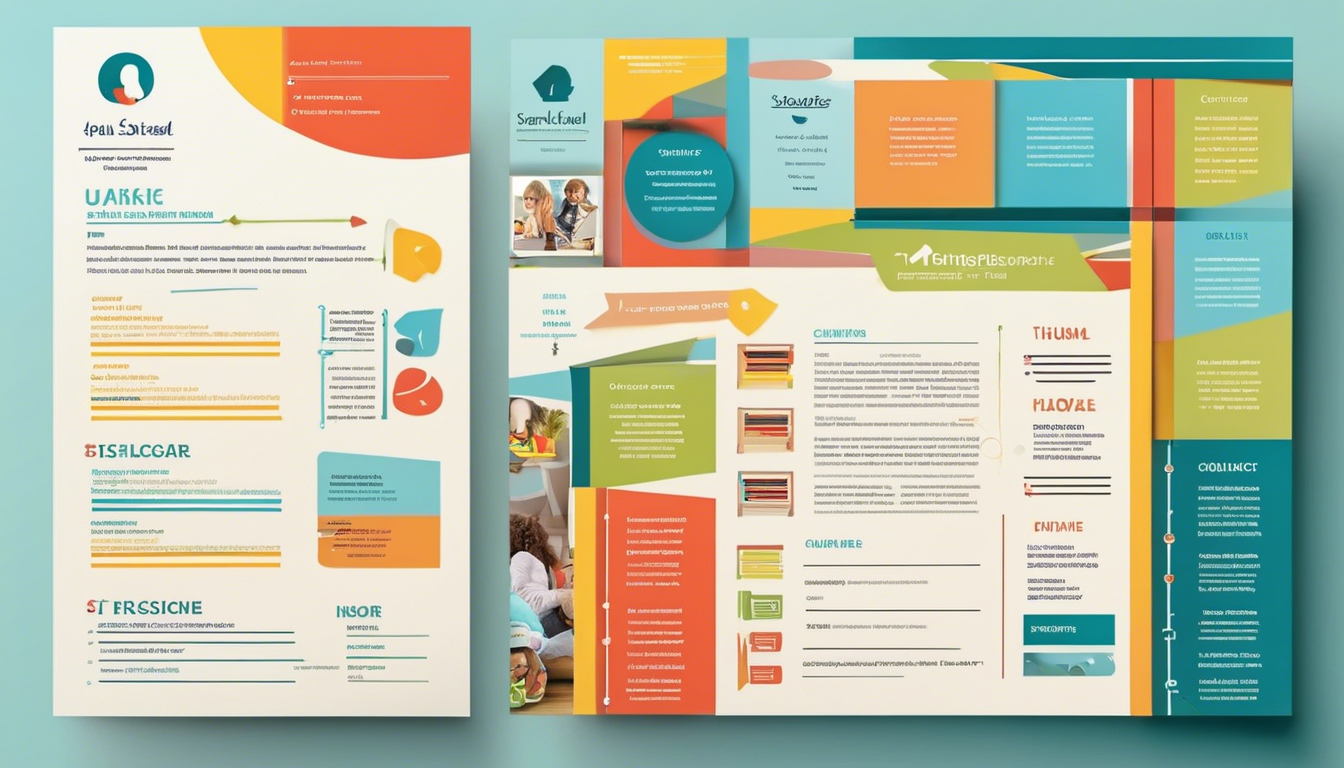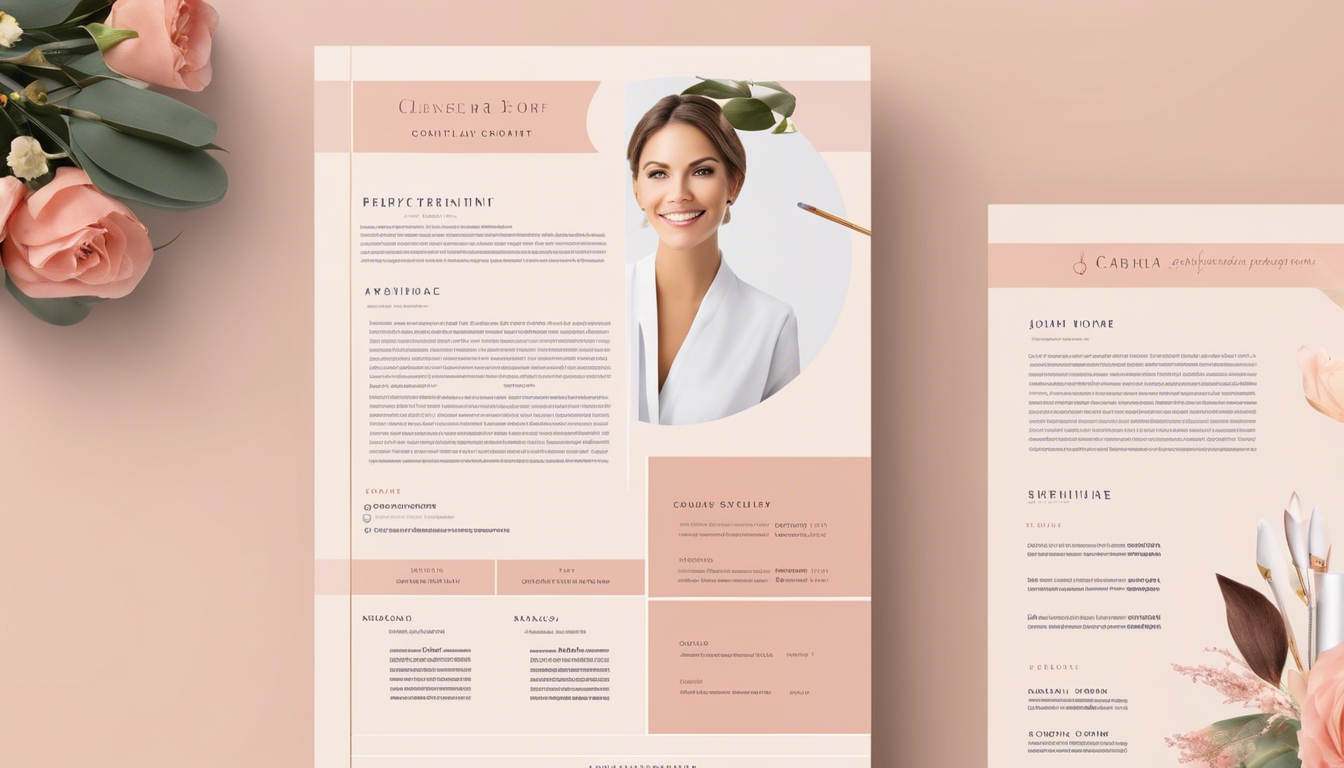Introduction
When it comes to job hunting, having an optimized resume is crucial. After all, your resume is often the first impression you make on potential employers. However, did you know that there's more to crafting a successful resume than just listing your experience and qualifications? In today's digital age, many employers use Applicant Tracking Systems (ATS) to help them sort through the vast number of resumes they receive. That's where a resume bullet point generator comes in handy.
In this article, we'll explore the world of ATS and how it affects your chances of landing a job. We'll delve into the tips and techniques for optimizing your resume for ATS, and how a resume bullet point generator can be a game-changer for job seekers.
Understanding ATS and Resume Optimization
Why is it so important to build an ATS-friendly resume? In this part, I will introduce what's the Applicant Tracking System (ATS) and how it works to help you have a basic understanding of it.

What is An Applicant Tracking System (ATS)
An Applicant Tracking System (ATS) is a software application used by companies and organizations to manage and streamline the hiring and recruitment process. It is designed to help employers efficiently handle large volumes of job applications and resumes and to automate various aspects of the recruitment workflow.
Here are some key features and functions of an ATS:
- Resume and Application Management: ATSs provide a centralized database to store and organize resumes, cover letters, and job applications received from candidates.
- Candidate Tracking: These systems allow recruiters and hiring managers to track the status of each candidate throughout the hiring process, from initial application to hire or rejection.
- Job Posting and Distribution: ATSs often integrate with job boards and career websites, enabling employers to post job openings and receive applications directly within the system.
- Keyword Searching and Resume Parsing: Many ATSs use keyword-based search capabilities to scan resumes and applications for specific skills, qualifications, or experience relevant to the job opening.
- Automated Screening and Ranking: Some ATSs have built-in algorithms or ranking systems that automatically screen and rank candidates based on predefined criteria, such as years of experience, education level, or specific skill sets.
- Candidate Communication: ATSs provide tools for sending automated email responses, scheduling interviews, and communicating with candidates throughout the recruitment process.
- Reporting and Analytics: These systems often offer reporting and analytics features that provide insights into hiring metrics, such as time-to-hire, source of hire, and applicant flow.
The primary goal of an ATS is to streamline and automate the recruitment process, reducing the time and effort required by recruiters and hiring managers to manage large applicant pools. However, it's important to note that while ATSs can be powerful tools, they may also have limitations or biases, and it's crucial for employers to use them responsibly and in combination with human oversight and judgment.
How ATS Works
An ATS is a software program used by employers to streamline the hiring process and save time and effort. When you submit your resume through an online application tracking system, the ATS scans it for keywords and phrases that match the qualifications sought by the employer. Resumes with a higher number of matching keywords are ranked higher and have a greater chance of being reviewed by a hiring manager. It's therefore crucial to understand how ATS works and optimize your resume accordingly.
Tips for Optimizing Resumes for ATS
What should you do to optimize your resume for ATS? Here are some helpful tips to build a ATS-friendly resume.
Study Job Listings and Use Relevant Language
To optimize your resume for ATS, it's essential to closely analyze job listings and incorporate keywords and phrases into your resume bullet points. This means tailoring your resume to each job application and utilizing the language used in the job description. For example, if the job listing emphasizes "project management skills," make sure to include similar phrases in your resume bullet points when describing your experience in that field. By aligning your resume with the job listing, you increase your chances of getting noticed by ATS algorithms.
Customize Resume for Each Job Application
While it can be tempting to send out the same generic resume for multiple job applications, customizing your resume for each job is crucial for success with ATS. Take the time to highlight relevant skills and experiences that align with the specific requirements of each job. By tailoring your resume, you demonstrate a genuine interest in the position and increase the chances of making it through the ATS screening process.
Using ATS-Friendly Formatting
Formatting plays a significant role in ensuring your resume is ATS-friendly. ATS systems have specific formatting requirements to ensure seamless scanning and accurate parsing of the information. To optimize your resume for ATS, avoid using tables, columns, or any other complex formatting structures. Stick to standard section headings and bullet points to enhance clarity and readability. By simplifying the formatting, you ensure that your resume passes through the ATS system smoothly.
File Formats and ATS Compatibility
When submitting your resume through an ATS, it's crucial to use file formats that are compatible with the system. The most commonly accepted file formats are PDF and Word documents. Avoid using non-compatible file formats such as image files or HTML, as they can cause issues with ATS parsing. If you have a non-compatible file format, convert your resume to a compatible format to ensure it is properly read by the ATS.
Natural Use of Keywords in Resumes
While incorporating keywords into your resume is important for ATS optimization, it's equally crucial to do so naturally. Keyword stuffing, or overusing keywords in an unnatural way, can hinder your chances of landing a job. Instead, seamlessly integrate relevant keywords into your resume bullet points. Focus on showcasing your skills and experiences authentically, while still aligning with the language used in the job listing. By striking the right balance, you can optimize your resume for ATS without sacrificing readability.
Now that we've covered the essential tips for optimizing your resume for ATS, let's address some common questions related to ATS and resume optimization.
Build ATS-Friendly Resume With TalenCat CV Maker
If you want to build an ATS-Friendly resume, TalenCat CV Maker can always be helpful. With TalenCat CV Maker's intuitive resume editor, you can use the various resume templates to make your resume look better, and easily build your resume in minutes.
Also, if you have some trouble writing content, its AI generator can be very helpful for you.
Step 1. Log in to TalenCat CV Maker, and click the "+ Create Resume" button in the top right corner to create a new resume.

Step 2. Then you need to name this resume and click the "Create" or "Create with Example" button.

- Create: You can start your creation with a completely blank resume, you need to fill in everything for your resume.
- Create with Example: You can start resume creating with a ready-to-use resume, you can change any content if it doesn't match you.
Step 3. You will get into a reactive CV editor, you can fill in your detailed information, and any content you enter will be immediately displayed in the right panel to let you have an overview of your resume.

Once you get your resume creation or editing done, you can easily export it as a PDF file or picture.
Also, you can turn on the "online share" feature to get an online link of your resume, then you can easily share your resume with others using this link.

Common Questions About ATS-Friendly Resume
1. Are text boxes ATS-friendly?
Text boxes can cause issues with ATS systems. It's best to avoid using text boxes in your resume and instead use a traditional format with standard section headings and bullet points. This ensures that your information is easily parsed and understood by the ATS.
2. Does the ATS scan cover letters?
Some ATS systems do scan cover letters, while others may not. To be safe, it's important to optimize both your resume and cover letter for ATS. Use relevant keywords and phrases in both documents to increase your chances of passing the ATS screening process.
3. What should an ATS-friendly resume include?
An ATS-friendly resume should include the following key elements:
- Contact information: Include your name, phone number, email address, and LinkedIn profile (if applicable).
- Professional summary or objective: Provide a succinct summary of your qualifications and career goals.
- Work experience: List your previous positions, dates of employment, company names, and bullet points highlighting your accomplishments and responsibilities.
- Education: Include your educational background, degrees, and any relevant certifications.
- Skills: List your key skills that are relevant to the job you're applying for.
- Keywords: Incorporate relevant keywords and phrases throughout your resume to maximize ATS optimization.
Conclusion
In conclusion, understanding how ATS works and optimizing your resume accordingly is essential for job seekers looking to increase their chances of getting noticed by hiring managers. By studying job listings, customizing your resume, using ATS-friendly formatting, using compatible file formats, and seamlessly integrating keywords, you can create an ATS-friendly resume that stands out from the competition.
Remember to utilize professional resume templates and tools, such as a resume bullet point generator, to simplify the process and optimize your chances of success. With these strategies in place, you'll be well on your way to landing your dream job.