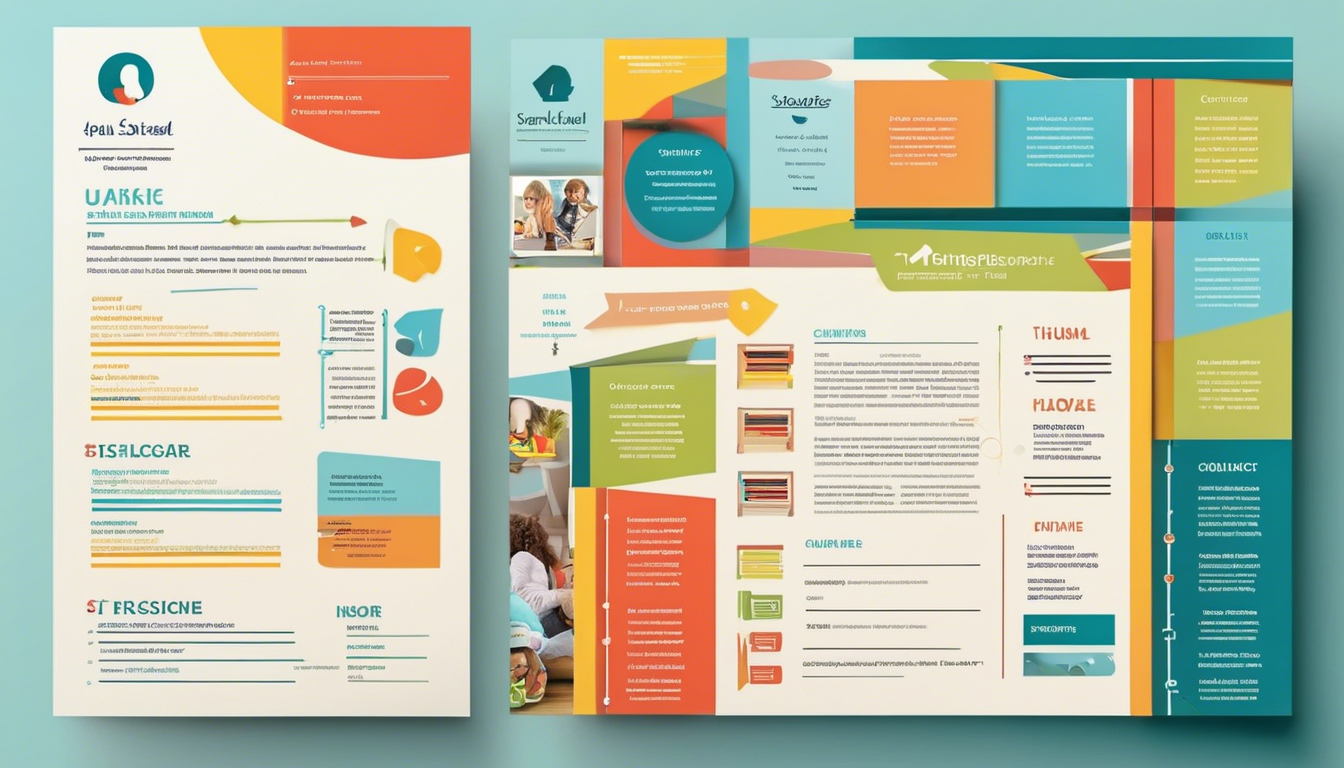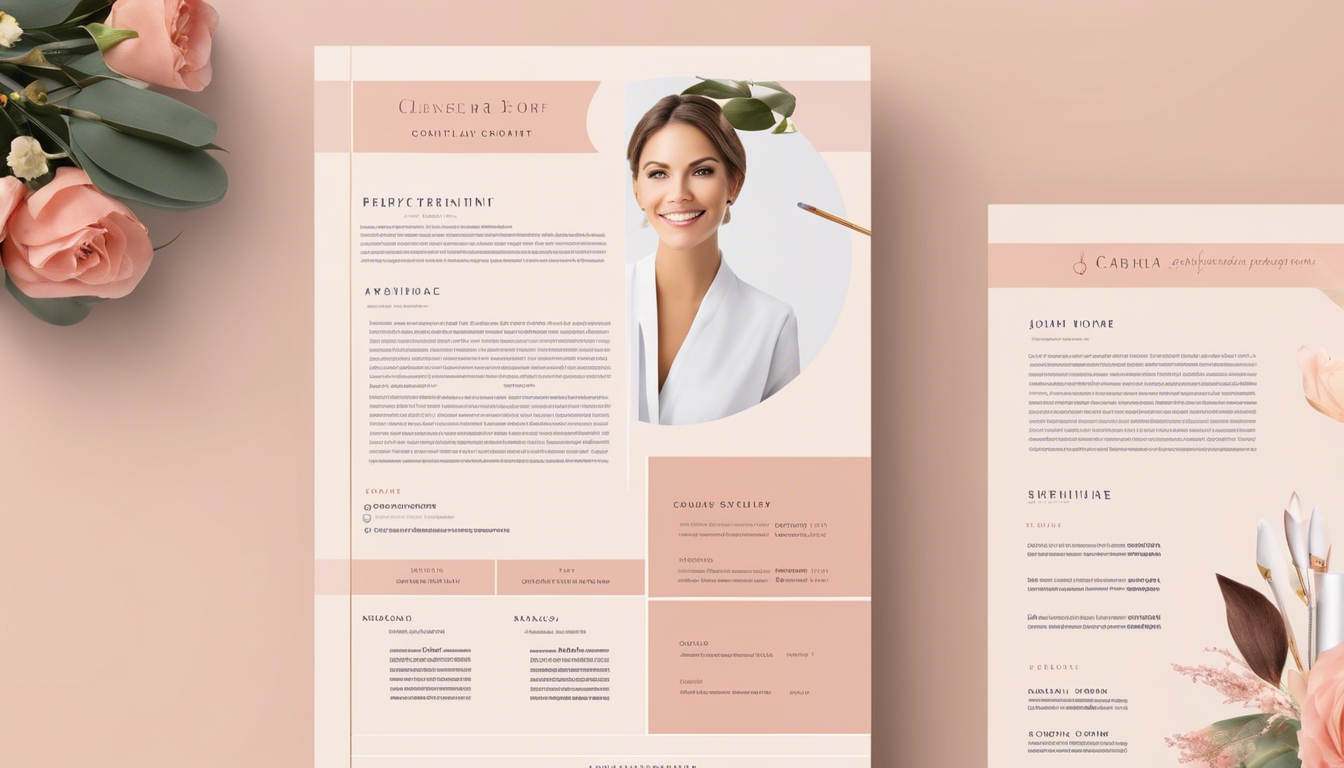Introduction
Having a good LinkedIn profile is essential for professionals in today's digital age. Recruiters and hiring managers often turn to LinkedIn to learn more about potential candidates and make informed decisions about whether to pursue them for job opportunities. With the ever-increasing use of LinkedIn in job search and networking efforts, it is crucial to optimize your LinkedIn profile to stand out from the crowd.

In this article, we will explore the top 10 tips for using LinkedIn's resume builder to create a powerful and effective profile. We will discuss the importance of a good LinkedIn profile and the role LinkedIn plays in your job search and networking efforts. From creating an attention-grabbing profile photo and header image to highlighting your skills and accomplishments, we will cover a range of strategies to help you make the most of LinkedIn's resume builder.
How to Access the LinkedIn Resume Builder
LinkedIn Resume Builder can assist you in creating a professional resume that will get you noticed by Recruiters and Hiring Managers.
Directly Access the LinkedIn Resume Builder
You can access LinkedIn Resume Builder directly via the following link:
Access Resume Builder from LinkedIn Personal Page
Or you can access the LinkedIn resume builder by the following steps:
- Click the Me icon at the top of your LinkedIn homepage.
- Click View Profile.
- Click the More button in the introduction section.
- Select Build a resume from the dropdown.
- From the Select a resume popup you can:
- Existing resume: Click the More icon to the right of the existing resume and Preview, Edit, Make a copy, or Delete your resume.
- Create from profile: Select Create from profile and follow prompts to create a new resume.
- Upload resume: Select Upload resume to upload a resume.
Note: Changes made on Resume Builder will not reflect on your LinkedIn profile.
Key Point: Creating a Powerful LinkedIn Profile
Before we dive into the tips for using LinkedIn's resume builder, let's first understand the importance of a good LinkedIn profile and the role LinkedIn plays in your professional journey.
Importance of a good LinkedIn profile
A strong LinkedIn profile serves as a digital representation of your professional brand. It allows you to showcase your skills, experience, and accomplishments to potential employers, clients, and collaborators. A well-optimized profile can increase your visibility, attract relevant job opportunities, and help you build a strong professional network.
Role of LinkedIn in job search and networking efforts
LinkedIn is not just a platform for job seekers. It is a powerful tool that connects professionals across industries, allowing them to network, share insights, and find potential clients or collaborators. By actively engaging with the LinkedIn community, you can expand your professional network, gain industry insights, and showcase your expertise.
Now that we understand the importance of a good LinkedIn profile and the role LinkedIn plays in your professional journey, let's explore the top 10 tips for using LinkedIn's resume builder to create an impressive profile.
Tips for Using LinkedIn's Resume Builder
1. Profile photo and header image
Your profile photo is one of the first things people see when they visit your LinkedIn profile. It is essential to choose a professional photo that represents you in the best light. Avoid using casual or party photos and opt for a headshot that conveys professionalism and approachability.
When it comes to the header image, this is your opportunity to make a visual statement. Select an attention-grabbing image that aligns with your personal brand or professional field. It could be a photo of you at work, an image that portrays your industry, or a visually appealing design that reflects your personality.
2. Headline
Your headline appears right below your name on your LinkedIn profile and should be used to grab attention and create interest. Craft a compelling headline that highlights your key skills and areas of expertise. Use keywords that are relevant to your industry or job role to increase your chances of appearing in relevant searches.
3. Personal Summary
The personal summary section is your chance to showcase your unique value proposition and provide a brief overview of your professional background. Write an engaging and informative summary that highlights your key skills, accomplishments, and professional goals. Be concise and use bullet points or short paragraphs to make it easy for readers to scan and understand.
4. Featured content
LinkedIn allows you to showcase relevant work samples, articles, or projects in the featured section of your profile. Take advantage of this feature to demonstrate your expertise and provide evidence of your skills and achievements. You can include links to articles you have written, presentations you have delivered, or projects you have completed.
To make your featured content stand out, consider using visuals such as videos or infographics. Visual media can grab the attention of visitors and provide a more engaging experience as they explore your profile.
5. Activity
Being active on LinkedIn is crucial to expanding your professional network and increasing your visibility. Share interesting articles, industry insights, or thought-provoking content that aligns with your professional interests. Like and comment on posts shared by your connections to engage in conversations and build relationships.
Engaging in conversations on LinkedIn not only helps you expand your network but also positions you as a thought leader and industry expert. Be thoughtful and authentic in your interactions, and aim to provide value to others through your comments and contributions.
6. Work Experience
Highlighting your work experience is a critical aspect of your LinkedIn profile. List your relevant job roles, starting with the most recent one. Use action verbs and quantifiable achievements to describe your responsibilities and accomplishments. Instead of simply stating your job duties, focus on the impact you made and the results you achieved.
For example, instead of saying "Managed a team of sales representatives," you can say "Led a team of 10 sales representatives, resulting in a 25% increase in revenue within six months."
7. Open to work preferences
LinkedIn's Open to Work feature allows you to indicate your job preferences and availability to recruiters. By enabling this feature, you can optimize your visibility and increase your chances of being contacted for relevant job opportunities. You can specify the types of roles you are interested in, the locations you are open to, and whether you are open to remote work.
8. Skills and Endorsements
The Skills and Endorsements section showcases your core competencies and provides social proof of your abilities. List your key skills and select endorsements from your connections to validate your proficiency. To enhance this section, you can also request recommendations from colleagues or clients who can vouch for your skills and work ethic.
Make sure to prioritize the skills that are most relevant to your current career path or the roles you are targeting. LinkedIn also allows you to reorder your skills to showcase the most important ones at the top of the list.
9. Selecting video content
LinkedIn's resume builder allows you to include video content in your profile. Take advantage of this feature to showcase your work or share presentations. Record a professional video introduction, highlight your projects, or share client testimonials. Video content can help you make a more personal connection and leave a lasting impression on visitors to your profile.
10. Staying updated
LinkedIn is constantly evolving, and new features and tools are being introduced regularly. It is essential to stay updated with these changes and take advantage of new opportunities to enhance your profile. Regularly review your profile, update your experiences and accomplishments, and explore new ways to stand out on the platform.
By following these top 10 tips for using LinkedIn's resume builder, you can create a powerful and compelling profile that attracts attention, expands your professional network, and opens doors to exciting job opportunities.
Remember, your LinkedIn profile is not just an online resume. It is a dynamic platform that allows you to showcase your skills, expertise, and personality. Put effort into building and optimizing your profile, and make the most of this valuable tool in your professional journey.
Build Your Resume With TalenCat CV Maker
LinkedIn's resume builder is not that easy to use, you can choose to create your resume easily with TalenCat CV Maker and upload it to LinkedIn.
With TalenCat CV Maker's intuitive resume editor, you can use the various resume templates to make your resume look better, and easily build your resume in minutes. Then you can seamlessly integrate with LinkedIn and upload your resume to it with TalenCat.
Also, if you have some trouble writing content, its AI generator can be very helpful for you.
Step 1. Log in to TalenCat CV Maker, and click the "+ Create Resume" button in the top right corner to create a new resume.

Step 2. Then you need to name this resume and click the "Create" or "Create with Example" button.

- Create: You can start your creation with a completely blank resume, you need to fill in everything for your resume.
- Create with Example: You can start resume creating with a ready-to-use resume, you can change any content if it doesn't match you.
Step 3. You will get into a reactive CV editor, you can fill in your detailed information, and any content you enter will be immediately displayed in the right panel to let you have an overview of your resume.

Once you get your resume creation or editing done, you can easily export it as a PDF file or picture.
Also, you can turn on the "online share" feature to get an online link of your resume, then you can easily share your resume with others using this link.

Conclusion
In today's competitive job market, having a polished and compelling LinkedIn profile is essential for professionals seeking new opportunities or aiming to expand their network. Remember, your LinkedIn profile is a living representation of your professional brand, and keeping it up-to-date and engaging is crucial. Regularly review and update your profile, engage with your network, and explore new features to stay ahead of the curve.
While LinkedIn's resume builder offers a convenient platform for crafting your online presence, consider exploring additional tools like TalenCat CV Maker to streamline the process further. With its intuitive interface and AI-powered content generation, TalenCat CV Maker can help you create a visually appealing and content-rich resume that seamlessly integrates with your LinkedIn profile.
Ultimately, investing time and effort into your LinkedIn presence is an investment in your professional growth and success. By following the tips outlined in this article and continuously refining your approach, you can unlock new opportunities, build meaningful connections, and position yourself as a standout candidate in your field.