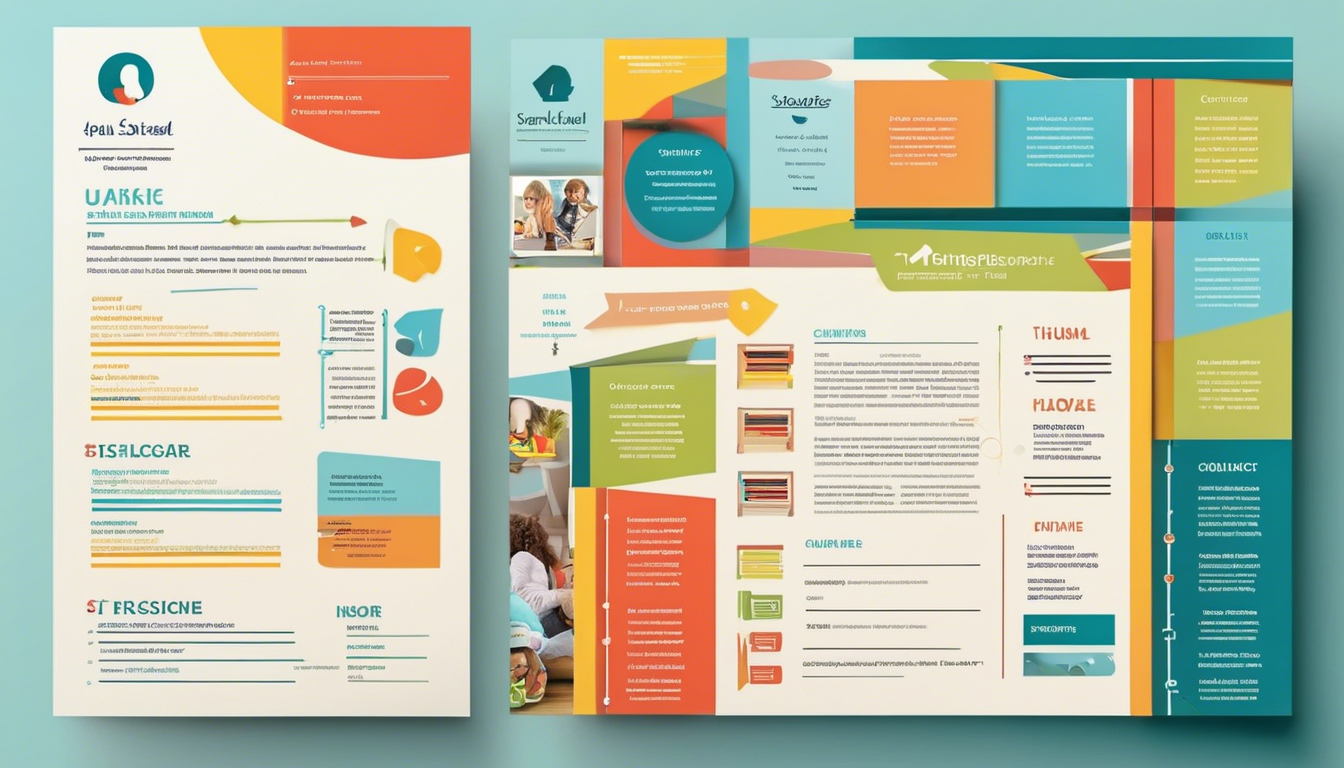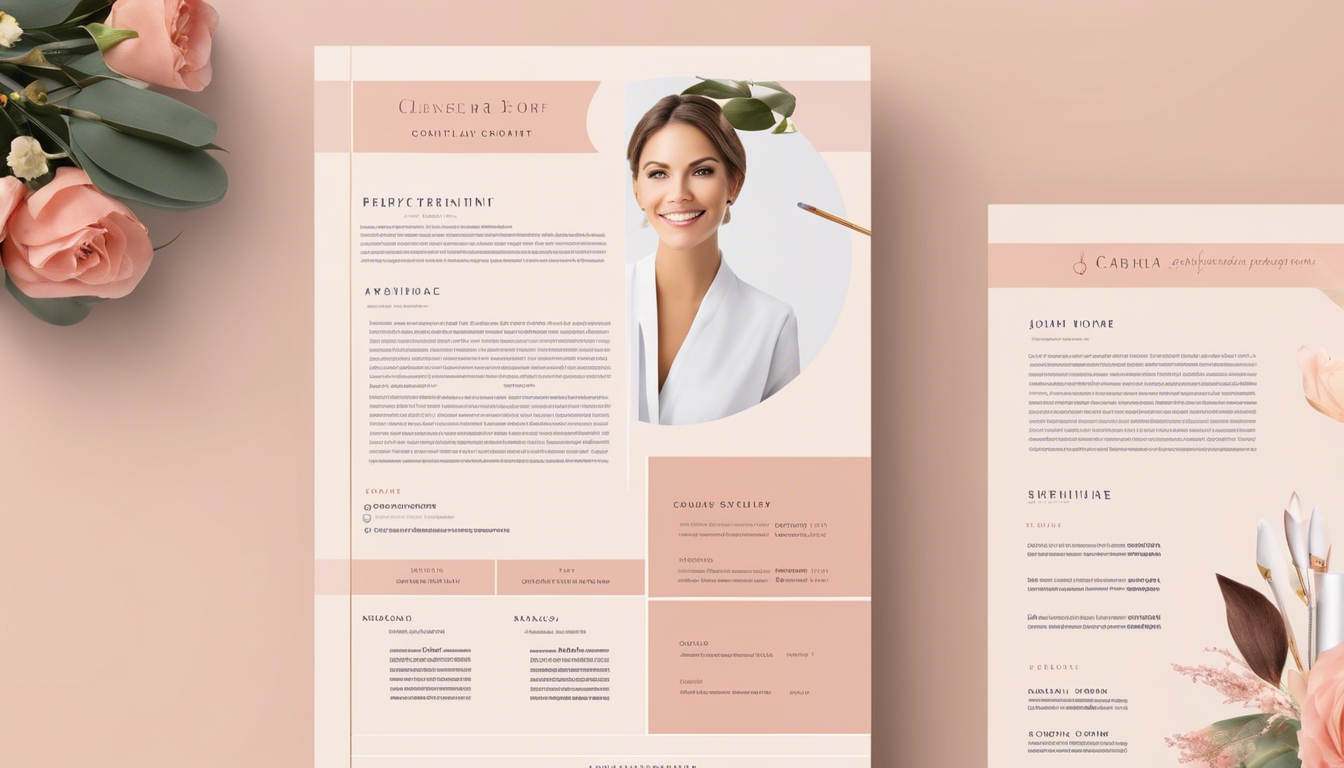As a graduate student, you're on the cusp of entering a competitive job market or pursuing further academic opportunities. One of the most crucial tools in your arsenal is a well-crafted curriculum vitae (CV). This comprehensive guide will walk you through the process of creating an outstanding graduate CV, highlighting the best CV builders available, and providing essential tips to make your application stand out.
In today's fast-paced academic and professional world, having a polished and effective CV is more important than ever. It's not just a document listing your achievements; it's your personal marketing tool, showcasing your skills, experiences, and potential to prospective employers or academic institutions. Let's dive into the world of graduate CV building and discover how you can create a compelling document that opens doors to exciting opportunities.
You may also interested in:

Introduction to Graduate CV Building
As you embark on your journey to create a standout graduate CV, it's essential to understand the significance of this document and the tools available to help you craft it effectively.
Importance of a Strong CV for Graduate Students
A well-constructed CV is your ticket to securing interviews, research positions, or admission to prestigious academic programs. It serves as a snapshot of your academic and professional journey, highlighting your unique strengths and accomplishments. A strong CV can:
- Showcase your academic achievements and research experience
- Demonstrate your relevant skills and competencies
- Highlight your publications, presentations, and other scholarly activities
- Provide a comprehensive overview of your professional development
In a competitive landscape, where recruiters and admissions committees often spend mere seconds scanning each application, a compelling CV can make all the difference in catching their attention and securing your desired opportunity.
Overview of Graduate CV Builders
To streamline the process of creating a professional CV, many graduate students turn to online CV builders. These tools offer a range of features designed to simplify the CV creation process while ensuring a polished, professional result. Some benefits of using CV builders include:
- Access to professionally designed templates
- Guidance on content and structure
- Easy customization and formatting options
- Time-saving features like auto-fill and spell-check
In the following sections, we'll explore the key features of graduate CV builders and recommend some of the best options available.
Key Features of Graduate CV Builders
When selecting a CV builder for your graduate application, it's important to consider the features that will best serve your needs. Here are some key aspects to look for:
User-Friendly Interface
A good CV builder should have an intuitive interface that makes it easy to navigate and input your information. Look for platforms that offer:
- Clear instructions and guidance throughout the process
- Drag-and-drop functionality for easy content arrangement
- Preview options to see how your CV looks in real-time
Customizable Templates
While pre-designed templates can be a great starting point, the ability to customize is crucial for creating a unique and personalized CV. Seek out builders that provide:
- A wide range of professional templates suitable for various academic fields
- Options to adjust colors, fonts, and layout
- The ability to add or remove sections as needed
Professional Formatting Options
Proper formatting is essential for creating a CV that is both visually appealing and easy to read. Look for CV builders that offer:
- Automatic formatting to ensure consistency throughout the document
- Options for different heading styles and bullet point formats
- The ability to adjust margins, spacing, and page breaks
Accessibility and Convenience
In today's digital age, it's important to have access to your CV from anywhere. Prioritize CV builders that provide:
- Cloud-based storage for easy access across devices
- Options to download your CV in multiple formats (PDF, Word, etc.)
- Integration with job search platforms or academic networks
With these features in mind, let's explore some of the top graduate CV builders available.
Top 5 Graduate CV Builders
To help you get started on your graduate CV, we've compiled a list of some of the best CV builders available. Each of these platforms offers unique features and benefits tailored to the needs of graduate students.
TalenCat CV Maker
TalenCat CV Maker is an AI-powered resume editor that provides a wide variety of built-in resume modules to maximize the customization of your resume. As a new graduate, you can use it to start resume building without any hussle.
With TalenCat CV Maker, you can build your resume with various content modules:
- Basic Information
- Self-Summary
- Profile
- Education Information
- Work Experience
- Project Experience
- Languages
- Awards
- Interests
- Volunteer Experience
Also, you can add a custom section to customize more unique content. In each section, you can even utilize generative AI to help you improve the efficiency and quality of content.

If you want to write an effective personal summary for your resume, TalenCat CV Maker is definitely the best option for you.
Here is the detailed guide on how to create a graduate resume with TalenCat CV Maker:
Step 1. Log in to TalenCat CV Maker, and click the "+ Create Resume" button in the top right corner to create a new resume.

Step 2. Then you need to name this resume and click the "Create" or "Create with Example" button.

- Create: You can start your creation with a completely blank resume, you need to fill in everything for your resume.
- Create with Example: You can start resume creating with a ready-to-use resume, you can change any content if it doesn't match you.
Step 3. You will get into a reactive CV editor, you can fill in your detailed information, and any content you enter will be immediately displayed in the right panel to let you have an overview of your resume.

Once you get your resume creation or editing done, you can easily export it as a PDF file or picture.
Also, you can turn on the "online share" feature to get an online link of your resume, then you can easily share your resume with others using this link.

VisualCV
VisualCV is a popular choice among graduate students for its professional templates and user-friendly interface.

Overview and Features
- Wide range of academic and professional templates
- Easy-to-use drag-and-drop editor
- Option to create multiple versions of your CV
- Integration with LinkedIn for easy import of information
- Analytics to track views and downloads of your CV
How to Use VisualCV for Your Graduate CV
Here is a step-by-step tutorial on how to use VisualCV to build your graduate CV:
- Sign up for a free account on VisualCV.com
- Choose a template that suits your academic field
- Import your information from LinkedIn or enter it manually
- Customize your CV using the drag-and-drop editor
- Preview and download your CV in your preferred format
ResumeBuilder
ResumeBuilder offers a straightforward approach to CV creation with a focus on professional formatting and content suggestions.

Overview and Features
- Step-by-step CV building process
- Suggestions for content based on your field and experience level
- ATS-friendly templates to ensure your CV passes automated screening
- Built-in spell-check and grammar review
- Option to save and edit multiple versions of your CV
How to Use ResumeBuilder for Your Graduate CV
- Go to ResumeBuilder.com and select "Create My Resume"
- Choose a template that aligns with your academic style
- Follow the guided process to input your information
- Review and edit your CV, taking advantage of content suggestions
- Download your completed CV or share it directly with potential employers
Canva
While primarily known for graphic design, Canva offers an impressive selection of CV templates suitable for graduate students.

Overview and Features
- Extensive library of creative and professional CV templates
- Powerful design tools for customization
- Collaboration features for peer review
- Ability to upload your own images and logos
- Free version available with basic features
How to Create a Graduate CV with Canva
- Sign up for a free Canva account, and access: https://www.canva.com/create/resumes/
- Search for "CV" or "Resume" in the template library
- Choose a template that fits your style and academic needs
- Customize the template with your information and design preferences
- Download your CV in PDF or other formats, or share it directly online
ResumeBuild
ResumeBuild offers a comprehensive CV building experience with a focus on professional guidance and industry-specific templates.

Overview and Features
- Industry-specific CV templates, including academic options
- Pre-written phrases and bullet points to enhance your content
- Real-time preview as you build your CV
- Integration with job description analysis for keyword optimization
- Multiple download formats, including PDF and TXT for ATS compatibility
How to Use ResumeBuild for Your Graduate CV
- Visit ResumeBuild.com and create an account
- Select the "Academic" or relevant industry template
- Follow the guided sections to input your information
- Utilize pre-written content suggestions to enhance your CV
- Review, edit, and download your completed CV
By leveraging these graduate CV builders, you can create a professional and polished document that showcases your academic achievements and potential. However, the tools are just the beginning – the content and structure of your CV are equally important.
Tips for Crafting an Effective Graduate CV
Creating a standout graduate CV goes beyond just using the right tools. Here are some essential tips to ensure your CV effectively communicates your value to potential employers or academic institutions.
Tailoring Your CV to Your Field
One size does not fit all when it comes to graduate CVs. Different academic fields and industries have varying expectations for CV content and structure. To tailor your CV:
- Research CV norms in your specific field
- Highlight relevant coursework, research, and projects
- Emphasize skills and experiences most valued in your discipline
- Consider the order of sections based on what's most important in your field
For example, a CV for a graduate student in biology might prioritize research experience and publications, while a CV for a business school applicant might focus more on internships and leadership experiences.
Highlighting Relevant Experience and Skills
Your CV should clearly communicate your most relevant experiences and skills. To do this effectively:
- Use strong action verbs to describe your accomplishments
- Quantify your achievements whenever possible (e.g., "Increased lab efficiency by 30%")
- Focus on experiences that demonstrate your expertise in your field
- Include relevant technical skills, language proficiencies, and certifications
Remember to tailor this section to the specific opportunity you're applying for, emphasizing the experiences and skills most relevant to that position or program.
Importance of a Clear and Concise Format
A well-organized CV is crucial for making a good first impression. To ensure clarity and conciseness:
- Use consistent formatting throughout the document
- Utilize white space effectively to improve readability
- Keep bullet points brief and to the point
- Use a clean, professional font (e.g., Arial, Calibri, or Times New Roman)
- Ensure your CV is no longer than necessary (typically 2-3 pages for a graduate student)
Utilizing Action Verbs and Keywords
The language you use in your CV can significantly impact its effectiveness. To make your CV more dynamic and keyword-rich:
- Begin bullet points with strong action verbs (e.g., "Developed," "Analyzed," "Implemented")
- Incorporate keywords from the job description or program requirements
- Use industry-specific terminology to demonstrate your knowledge
- Avoid passive language and vague descriptions
By following these tips, you can create a CV that not only looks professional but also effectively communicates your qualifications and potential.
Common Mistakes to Avoid
Even with the best CV builders and tips at your disposal, it's easy to fall into common pitfalls when creating your graduate CV. Here are some mistakes to watch out for:
Overloading with Information
While it's important to showcase your achievements, including too much information can overwhelm the reader. Avoid:
- Listing every course you've ever taken
- Including irrelevant work experiences or extracurricular activities
- Providing excessive detail about each experience
Instead, focus on the most relevant and impressive aspects of your academic and professional background.
Neglecting to Proofread
Typos and grammatical errors can significantly detract from an otherwise strong CV. To avoid this:
- Use spell-check tools, but don't rely on them exclusively
- Read your CV aloud to catch awkward phrasing
- Have a peer or mentor review your CV for errors and clarity
- Take a break before final proofreading to approach it with fresh eyes
Using an Inappropriate Format
The format of your CV should be appropriate for your field and the position you're applying for. Avoid:
- Using overly creative designs for traditional academic positions
- Neglecting to include standard sections expected in your field
- Using a format that's difficult to read or navigate
Research CV norms in your field and stick to a clean, professional format that showcases your information effectively.
By being aware of these common mistakes, you can ensure that your graduate CV presents you in the best possible light.
Resources for Graduate CV Writing
Creating a stellar graduate CV doesn't have to be a solitary endeavor. There are numerous resources available to help you refine and perfect your CV.
University Career Services
Most universities offer comprehensive career services to their students and alumni. These services can be invaluable in crafting your graduate CV.
How to Leverage University Resources
- Schedule an appointment with a career advisor for personalized CV feedback
- Attend CV writing workshops offered by your university
- Utilize online resources provided by your career services department
- Participate in mock interviews to understand how your CV is perceived by others
Don't hesitate to take full advantage of these services – they're designed to help you succeed in your career journey.
Online Workshops and Webinars
In addition to university resources, there are numerous online opportunities to improve your CV writing skills:
- Coursera and edX offer free courses on CV writing and career development
- Professional associations in your field may offer webinars on CV best practices
- LinkedIn Learning provides courses on creating standout CVs and optimizing your online presence
These online resources can provide valuable insights and keep you updated on the latest CV trends in your industry.
Peer Reviews and Feedback
Sometimes, the best feedback comes from those who are in a similar position to you. Consider:
- Joining a CV review group with fellow graduate students
- Sharing your CV with mentors or advisors in your field
- Participating in online forums or communities focused on academic career development
Peer feedback can offer fresh perspectives and help you identify areas for improvement that you might have overlooked.
By utilizing these resources, you can continually refine and improve your graduate CV, ensuring that it evolves along with your academic and professional development.
Conclusion
Recap of the Importance of a Graduate CV
As we've explored throughout this guide, a well-crafted graduate CV is an essential tool in your academic and professional journey. It serves as a comprehensive snapshot of your achievements, skills, and potential, opening doors to exciting opportunities in your field. Remember that your CV is often the first impression you make on potential employers, admissions committees, or research supervisors – make it count!
Encouragement to Use a Graduate CV Builder
While creating a standout CV requires effort and attention to detail, you don't have to start from scratch. The graduate CV builders we've discussed – VisualCV, ResumeBuilder, Canva, and ResumeBuild – offer valuable tools and templates to streamline the process. These platforms can help you create a professional, polished CV that adheres to industry standards while showcasing your unique qualifications.
As you embark on creating or updating your graduate CV, keep in mind the key tips we've covered:
- Tailor your CV to your specific field and the opportunity you're pursuing
- Highlight your most relevant experiences and skills
- Maintain a clear and concise format
- Use action verbs and keywords to make your CV more dynamic and searchable
- Avoid common mistakes like information overload and neglecting to proofread
- Utilize available resources, including university career services and online workshops
Remember, your CV is a living document that should evolve as you progress in your academic and professional career. Regularly update it with new achievements, skills, and experiences. Don't be afraid to seek feedback and make revisions – each iteration brings you closer to a CV that truly represents your capabilities and potential.
By investing time and effort into creating a strong graduate CV, you're not just preparing a document – you're laying the groundwork for your future success. Whether you're applying for research positions, seeking admission to advanced degree programs, or entering the job market, a well-crafted CV will serve as a powerful tool in achieving your goals.
So, take advantage of the CV builders and resources available to you, and create a CV that opens doors to exciting opportunities in your field. Your future self will thank you for the effort you put in today. Good luck on your journey to academic and professional success!