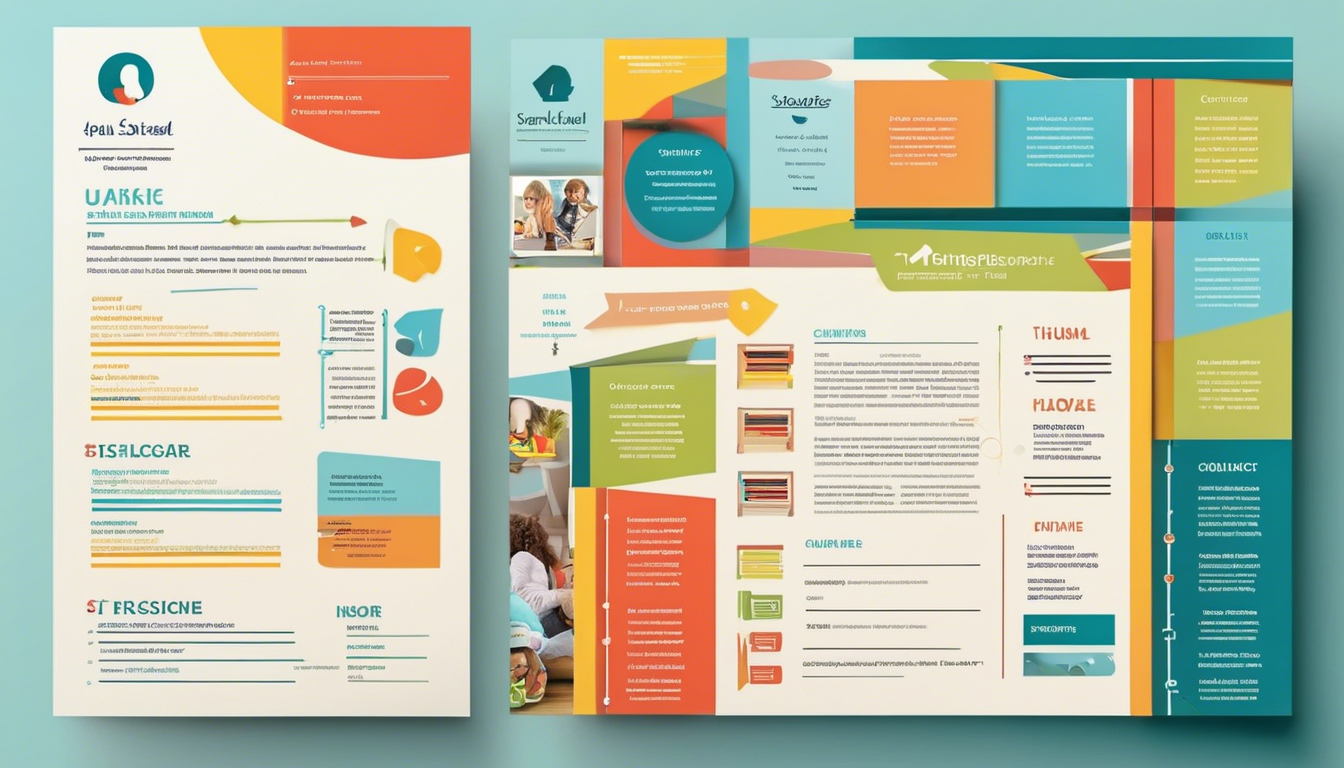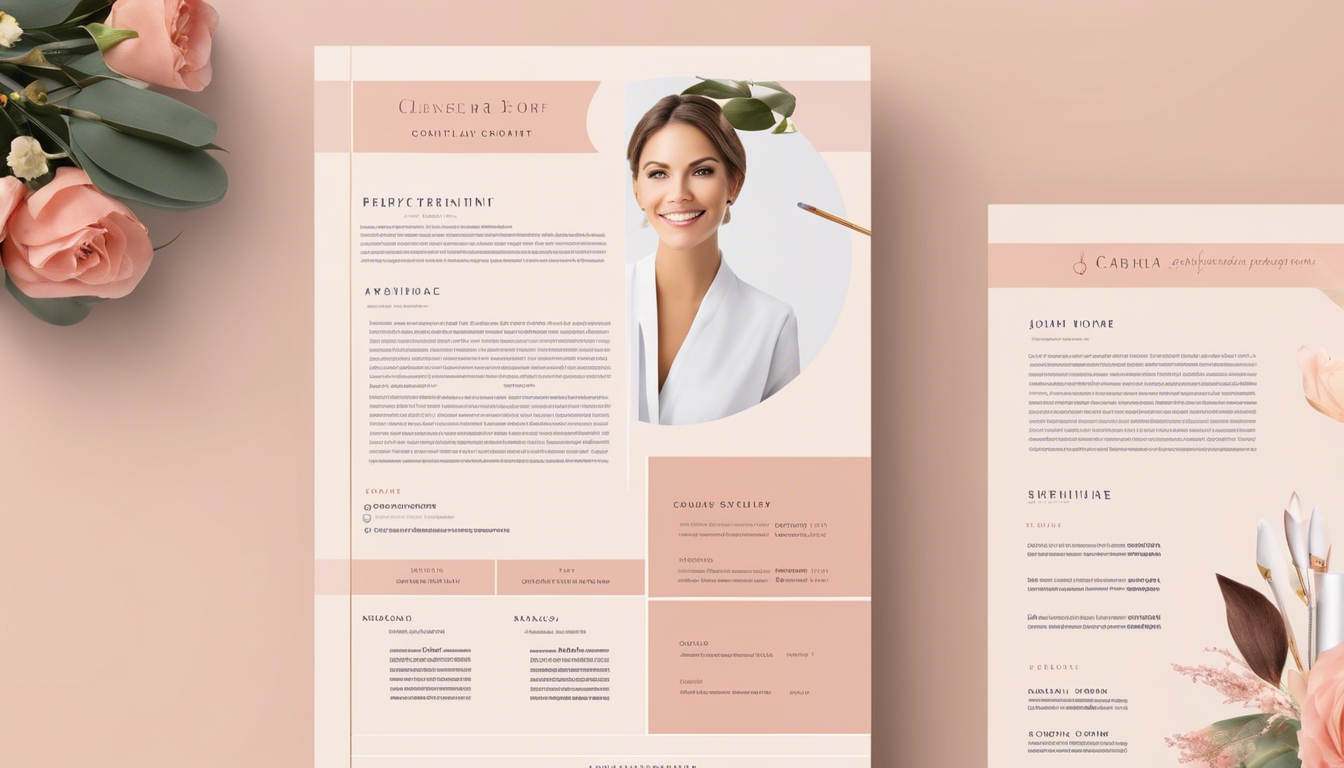In today's competitive job market, having a well-crafted resume is essential for UI/UX designers looking to stand out and land their dream positions. A strong resume not only showcases your skills and experience but also demonstrates your ability to create user-friendly and visually appealing designs. This comprehensive guide will walk you through the process of creating an impressive UI/UX designer resume, providing valuable insights, examples, and resources to help you succeed in your job search.
Introduction to UI/UX Designer Resumes
As the digital landscape continues to evolve, the demand for skilled UI/UX designers has never been higher. Companies across various industries are recognizing the importance of user-centered design in creating successful products and services. To capitalize on these opportunities, it's crucial for UI/UX designers to present themselves effectively through their resumes.
You may also be interested in:How to write a cover letter for UI/UX designer roles
Importance of a Strong Resume
A well-crafted resume serves as your first impression to potential employers. It's your chance to showcase your skills, experience, and unique value proposition. For UI/UX designers, a resume is not just a document listing qualifications; it's an opportunity to demonstrate your design sensibilities and attention to detail. A strong resume can open doors to interviews and set you apart from other candidates in a competitive field.
Overview of the UI/UX Design Job Market
The UI/UX design job market is dynamic and growing. According to the U.S. Bureau of Labor Statistics, the employment of web developers and digital designers, which includes UI/UX designers, is projected to grow 23% from 2021 to 2031, much faster than the average for all occupations. This growth is driven by the increasing emphasis on user experience across digital platforms and the continuous evolution of technology.
With this growth comes increased competition. Employers are looking for designers who not only have technical skills but also understand business objectives, user psychology, and emerging design trends. A well-crafted resume is your ticket to showcasing how you meet these diverse requirements.

Key Components of a UI/UX Designer Resume
Creating an effective UI/UX designer resume involves carefully considering and including several key components. Each section of your resume should be tailored to highlight your strengths and relevance to the position you're applying for.
Contact Information
Your contact information should be prominently displayed at the top of your resume. Include:
- Full name
- Professional email address
- Phone number
- Location (city and state/country)
- LinkedIn profile URL
- Personal website or portfolio link
Ensure that this information is up-to-date and professional. Use a clean, easy-to-read font and consider adding a subtle design element to make it visually appealing without being distracting.
Professional Summary
The professional summary is a brief statement that encapsulates your professional identity, key skills, and career objectives. For a UI/UX designer, this might include:
- Years of experience in UI/UX design
- Specializations (e.g., mobile app design, web accessibility)
- Notable achievements or recognitions
- Your design philosophy or approach
Example:
"Innovative UI/UX designer with 5+ years of experience creating intuitive digital experiences for web and mobile platforms. Specializing in user-centered design principles and accessibility, with a track record of increasing user engagement by 40% through redesign projects. Passionate about merging aesthetics with functionality to deliver impactful digital solutions."
Skills Section
The skills section is crucial for UI/UX designers as it quickly communicates your technical proficiencies and soft skills to potential employers.
Technical Skills
List the tools, software, and technologies you're proficient in. This might include:
- Design software (e.g., Adobe Creative Suite, Sketch, Figma)
- Prototyping tools (e.g., InVision, Axure, Adobe XD)
- Coding languages (e.g., HTML, CSS, JavaScript)
- User research and testing tools
- Wireframing and information architecture tools
Soft Skills
Don't forget to highlight important soft skills that are valuable in UI/UX design:
- Communication
- Collaboration
- Problem-solving
- Empathy
- Time management
- Adaptability
Organize your skills in a visually appealing manner, possibly using a grid or column layout to maximize space and readability.
Work Experience
Your work experience section should highlight your most relevant roles and achievements in UI/UX design.
Relevance to UI/UX Design
For each position, include:
- Job title
- Company name
- Dates of employment
- 3-5 bullet points describing your key responsibilities and achievements
Focus on experiences that directly relate to UI/UX design, even if they were part of a broader role. Use action verbs and quantify your achievements where possible.
Example:
"UI/UX Designer, TechInnovate Inc., 2018-2021
- Led the redesign of the company's flagship mobile app, resulting in a 35% increase in user retention
- Conducted user research and usability testing for 5 major projects, synthesizing findings into actionable design improvements
- Collaborated with cross-functional teams to implement a design system, improving design consistency and development efficiency by 25%"
Formatting Tips
- Use reverse chronological order, listing your most recent experience first
- Be consistent in your formatting across all entries
- Use bullet points for easy scanning
- Focus on achievements rather than just responsibilities
Education
While experience often takes precedence, your educational background is still important, especially for entry-level positions or if you have relevant degrees or certifications.
Relevant Degrees and Certifications
Include:
- Degree(s) earned
- Institution name
- Graduation year
- Relevant coursework or projects (if recent graduate)
- Certifications (e.g., Google UX Design Professional Certificate, Interaction Design Foundation courses)
Example:
"Bachelor of Fine Arts in Graphic Design
State University, Graduated 2017
- Relevant coursework: User Interface Design, Web Development, Human-Computer Interaction
- Senior project: Designed and prototyped a mobile app for local food delivery service"
Portfolio Highlights
As a UI/UX designer, your portfolio is arguably as important as your resume. While your full portfolio should be accessible via a link, including a brief portfolio highlight section on your resume can be impactful.
Importance of a Portfolio
Your portfolio demonstrates your design skills, problem-solving abilities, and the range of projects you've worked on. It provides tangible evidence of your capabilities that complement the information in your resume.
How to Showcase Projects
In your resume, include:
- A link to your full online portfolio
- 2-3 brief project highlights that showcase your best or most relevant work
For each highlight, include:
- Project name
- Your role
- Key challenges and solutions
- Outcomes or impact
Example:
"Portfolio Highlights:
-
E-commerce Website Redesign
Role: Lead UI/UX Designer
Challenge: Improve conversion rates and user satisfaction
Outcome: 50% increase in mobile conversions, 30% decrease in cart abandonment -
Health Tracking App
Role: UX Researcher and UI Designer
Challenge: Create an intuitive interface for complex health data
Outcome: App achieved 4.8/5 star rating with 100,000+ downloads in first month"
Examples of Effective UI/UX Designer Resumes
Examining real-life examples of successful UI/UX designer resumes can provide valuable insights and inspiration for crafting your own.
Real-life Examples
Example 1: Sarah Chen, Senior UI/UX Designer
Sarah's resume stands out with its clean, minimalist design that reflects her design aesthetic. Key features include:
- A prominent header with her name and title
- A concise professional summary highlighting her 8 years of experience and specialization in fintech UI/UX
- A visually appealing skills section using icons to represent different tools and technologies
- A detailed work experience section showcasing quantifiable achievements, such as "Increased user engagement by 60% through redesign of mobile banking app"
- A link to her online portfolio with thumbnails of key projects
Example 2: Alex Rodriguez, UX Research Specialist
Alex's resume effectively communicates his expertise in UX research:
- Uses a two-column layout for efficient use of space
- Includes a "Research Methodologies" section highlighting his proficiency in various research techniques
- Work experience emphasizes research-driven design improvements and their impact on user satisfaction and business metrics
- Education section showcases relevant certifications and continued learning in UX research
- Includes a brief "Selected Projects" section with links to case studies
Example 3: Jordan Taylor, UI/UX Design Lead
Jordan's resume effectively communicates leadership and versatility:
- Begins with a powerful professional summary highlighting experience leading design teams
- Uses a skills matrix to visually represent proficiency levels in various design tools and methodologies
- Work experience section emphasizes cross-functional collaboration and project management
- Includes a "Speaking Engagements" section, showcasing thought leadership in the UI/UX field
- Features a QR code linking to an interactive portfolio
Analysis of Successful Resumes
What Works Well
- Clear hierarchy and scannable layout
- Quantifiable achievements and impact-driven descriptions
- Tailored content that aligns with job requirements
- Visual elements that demonstrate design skills without overwhelming the content
- Concise yet comprehensive presentation of skills and experience
Common Mistakes to Avoid
- Overdesigning the resume, making it difficult to read or parse by ATS systems
- Focusing on responsibilities rather than achievements
- Including irrelevant information or outdated skills
- Neglecting to proofread for typos or inconsistencies
- Failing to tailor the resume for specific job applications
Tips for Crafting Your UI/UX Designer Resume
Creating an effective UI/UX designer resume requires careful consideration of content, design, and presentation. Here are some key tips to help you craft a resume that stands out:
Tailoring Your Resume for Different Positions
One size does not fit all when it comes to resumes. Tailor your resume for each position you apply to:
- Carefully read the job description and identify key requirements
- Adjust your professional summary to align with the specific role
- Highlight skills and experiences that are most relevant to the position
- Use industry-specific keywords to improve your chances of passing through Applicant Tracking Systems (ATS)
For example, if applying for a position that emphasizes user research, ensure your experience with various research methodologies is prominently featured. If the role is more focused on visual design, highlight your proficiency with design tools and your portfolio of visually striking projects.
Using Action Verbs and Quantifiable Achievements
Make your resume more impactful by using strong action verbs and quantifying your achievements wherever possible:
- Start bullet points with verbs like "Designed," "Implemented," "Optimized," or "Led"
- Include metrics that demonstrate the impact of your work, such as percentage increases in user engagement, conversion rates, or efficiency improvements
- Highlight specific projects and their outcomes, showing how your designs solved problems or improved user experiences
Example:
"Redesigned user onboarding process, reducing drop-off rates by 30% and increasing new user retention by 25% over six months"
Design and Layout Considerations
As a UI/UX designer, your resume is also a reflection of your design skills. Pay attention to the visual aspects of your resume:
Visual Appeal
- Use a clean, professional layout that aligns with current design trends
- Incorporate subtle design elements that showcase your aesthetic sense without overwhelming the content
- Choose a color scheme that is both visually pleasing and professional
- Ensure adequate white space to improve readability and visual hierarchy
Readability
- Select fonts that are easy to read both on screen and in print
- Use font sizes and weights to create clear hierarchy and guide the reader's eye
- Ensure sufficient contrast between text and background
- Keep the overall design consistent and aligned with your personal brand
Remember, while design is important, content should always take precedence. Your resume should be visually appealing but not at the expense of clarity and readability.
Resources for UI/UX Designer Resumes
To help you create an outstanding UI/UX designer resume, there are numerous resources available online. Here are some valuable tools and communities to explore:
Templates and Tools
TalenCat CV Maker - Pro Online Resume Builders
To build a winning resume for UI/UX Designer, TalenCat CV Maker is the best tool for you. With TalenCat CV Maker, you can build a wonderful UI/UX Designer resume in minutes. And there are so many resume templates available, you can easily start your UI/UX Designer resume building.
Step 1. Log in to TalenCat CV Maker, and click the "+ Create Resume" button in the top right corner to create a new resume.

Step 2. Then you need to name this resume and click the "Create" or "Create with Example" button.

- Create: You can start your creation with a completely blank resume, you need to fill in everything for your resume.
- Create with Example: You can start resume creating with a ready-to-use resume, you can change any content if it doesn't match you.
Step 3. You will get into a reactive CV editor, you can fill in your detailed information, and any content you enter will be immediately displayed in the right panel to let you have an overview of your resume.

Once you get your resume creation or editing done, you can easily export it as a PDF file or picture.
Also, you can turn on the "online share" feature to get an online link of your resume, then you can easily share your resume with others using this link. And of course, if you don't turn on this feature, your resume will be saved safely, anyone can not access your resume.

Figma Community Resources
Figma, a popular design tool, has a community section where designers share resume templates:
- "UI/UX Designer Resume" by Md Foysal Ahamed: A clean, modern template with sections for skills, experience, and portfolio highlights.
- "UX Designer CV Template" by Aadam Hussain: Features a unique layout with emphasis on visual representation of skills.
Professional Communities and Forums
Engaging with professional communities can provide valuable insights and feedback on your resume:
Reddit and Other Platforms
- r/UXDesign: A subreddit dedicated to UX design where you can share your resume for peer review.
- r/resumes: A general resume critique subreddit that can offer diverse perspectives.
- Behance: While primarily for portfolios, many designers share resume designs here for inspiration.
- LinkedIn Groups: Join UI/UX design groups to network and potentially share your resume for feedback.
Further Reading and References
To deepen your understanding of effective UI/UX resume writing, consider these resources:
- "Designing Your UX Resume" by Tiffany Eaton on Medium
- "The Ultimate UX Portfolio Guide" by Sarah Doody, which includes insights on resume writing
- "Don't Make Me Think, Revisited: A Common Sense Approach to Web Usability" by Steve Krug - While focused on web design, the principles can be applied to resume design
- "100 Things Every Designer Needs to Know About People" by Susan Weinschenk - Offers insights into human psychology that can inform your resume design
Conclusion
Final Thoughts on Creating an Impressive UI/UX Designer Resume
Crafting an effective UI/UX designer resume is a crucial step in advancing your career in this dynamic and competitive field. Your resume is not just a list of your qualifications; it's a representation of your design skills, problem-solving abilities, and professional journey. By focusing on clear communication, relevant experiences, and a balance between content and design, you can create a resume that truly stands out.
Remember that your resume should:
- Clearly communicate your skills and experiences
- Showcase your design sensibilities
- Highlight your achievements and the impact of your work
- Be tailored to the specific roles you're applying for
- Complement your portfolio and other application materials
Encouragement to Seek Feedback and Iterate
As with any design project, creating an effective resume is an iterative process. Don't hesitate to seek feedback from peers, mentors, or professional networks. Be open to constructive criticism and willing to make revisions. The UI/UX design field is constantly evolving, and your resume should evolve with it.
Consider your resume a living document that you continually refine as you gain new experiences and skills. Regularly update it to reflect your most recent and relevant work, and don't be afraid to experiment with different layouts or content structures to find what works best for you.
Ultimately, your resume is a key tool in your job search arsenal. By investing time and effort into crafting a compelling resume, you're taking a significant step towards landing your ideal UI/UX design role. Stay persistent, remain open to learning, and let your passion for design shine through in every aspect of your application process.